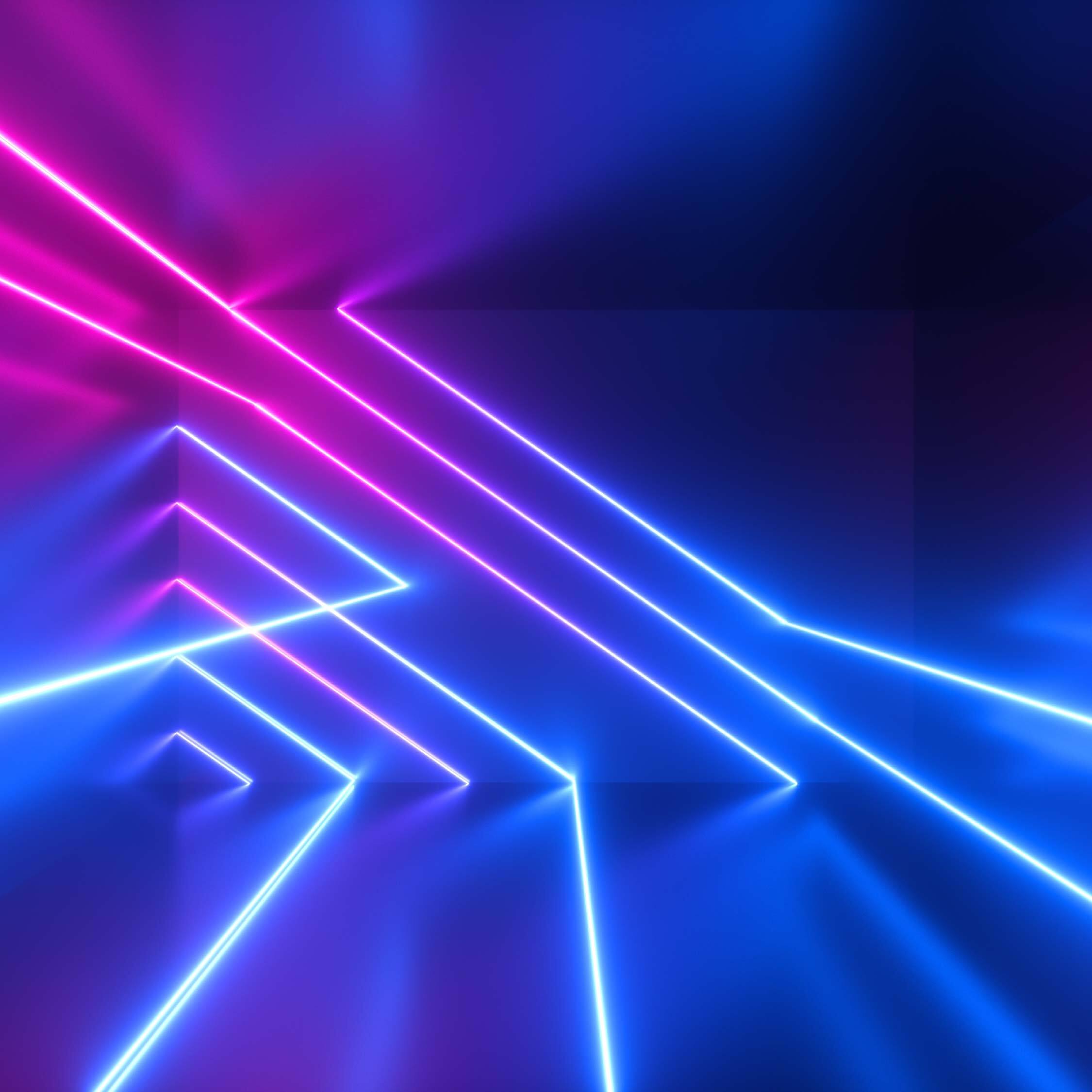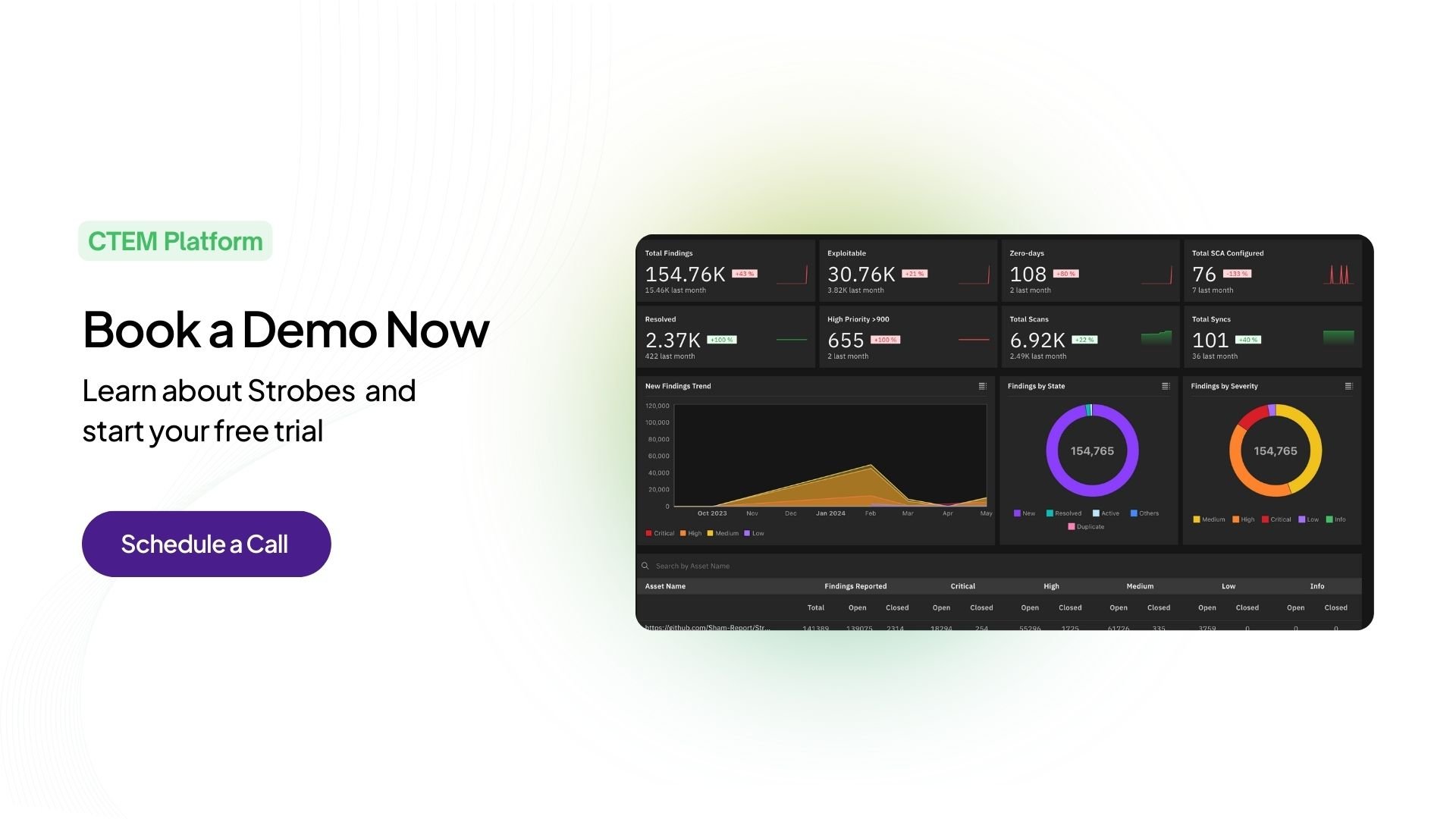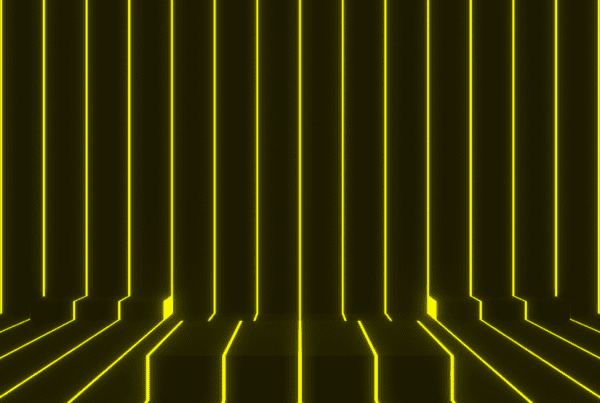Say goodbye to generic dashboards and hello to customized vulnerability insights! Strobes’ new custom dashboard feature injects a potent dose of personalization into your RBVM strategy. Let’s dive into the nitty-gritty of this feature and uncover how it revolutionizes the way we handle cybersecurity threats.
What’s New in Custom Dashboards?
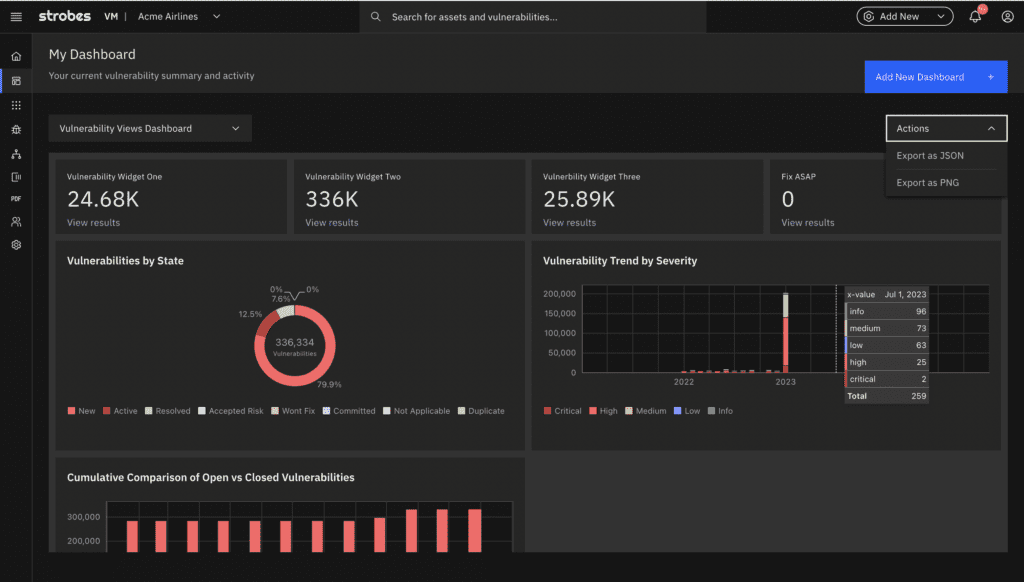
The Widgets: Your Building Blocks
Widgets in Strobes aren’t just placeholders for data; they’re the lenses through which you view your cybersecurity health. They come in three flavors:
Cloning Default Widgets
Start with what’s provided and tweak it to your needs. Whether it’s the ‘Top 30 Assets with Highest Vulnerabilities’ or the ‘New/Active Vulnerabilities Over Time’, each widget can be fine-tuned to reflect the data you care about the most.
KPI Widgets
For those who love numbers, KPI Widgets lets you keep a tab on key performance indicators. This could range from tracking SLA compliance to monitoring the number of open vs closed vulnerabilities.
Filter Widgets
These are your data sieves, allowing you to filter out the noise and focus on what’s relevant. Need to zoom in on vulnerabilities by severity or type? Filter Widgets have got you covered.
Benefits of the New Feature
With Strobes’ custom dashboards, you’re not just creating a display; you’re crafting a narrative of your organization’s security health. By strategically selecting and placing widgets, you can:
Prioritize With Precision
See which vulnerabilities are critical and demand immediate attention. This isn’t just about knowing what’s broken; it’s about fixing things in the order that impacts your security posture the most.
Track and Adapt
Cyber threats evolve, and so should your defense strategy. The dashboards let you monitor trends over time, helping you adapt to the ever-changing threat landscape.
Communicate Effectively
Security is not just a tech issue; it’s a business one. These dashboards transform complex data into understandable insights, making it easier to communicate risks and actions to non-technical stakeholders.
A Deep Dive into Real-World Applications
Scenario 1: Prioritizing Patch Management
Imagine you’re juggling multiple vulnerabilities across various systems. Your dashboard, customized with widgets like ‘Patches Uncovered’ and ‘Asset Based Prioritization’, helps you identify which patches to apply first based on the risk they pose to your assets.
Scenario 2: SLA Compliance Monitoring
You’re under pressure to meet Service Level Agreements (SLAs). Widgets like ‘SLA Status’ and ‘Due Over 90 Days’ give you a clear picture of your compliance status, helping you allocate resources to areas where SLAs are at risk.
Scenario 3: Responding to Zero-Day Threats
Zero-day threats can catch you off-guard. With a widget tracking ‘Zerodays Discovered’, you’re always one step ahead, ready to respond to these unknown vulnerabilities.
The Bottom Line
Strobes’ custom dashboards are not just a feature; they’re a paradigm shift in how we approach vulnerability management. By offering a detailed, customizable, and user-friendly interface, these dashboards are more than tools; they’re a testament to how data-driven decision-making can fortify your cybersecurity defenses.
It’s not just about having data; it’s about having the right data at the right time. And with Strobes’ custom dashboards, you’re not just viewing data; you’re visualizing your path to a more secure digital environment.
Learn how to configure custom dashboards here.