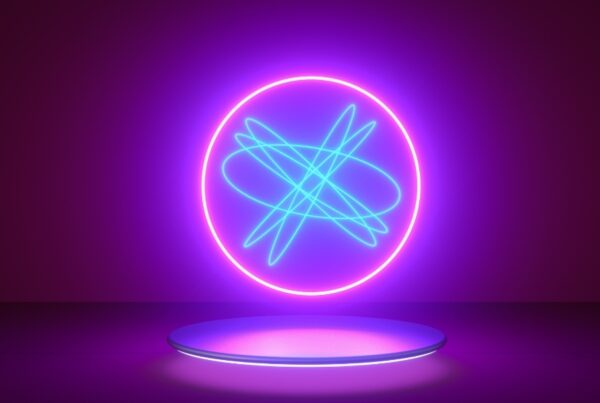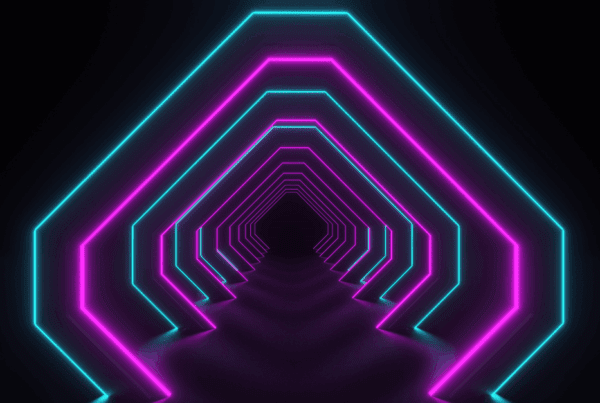As software development reaches new heights, ensuring the security and management of your code is more crucial than ever. Seeing the need of the hour, Strobes CTEM is now integrated with Azure Repos! This integration propels Strobes capabilities to new levels, combining Azure Repos stellar version control with Strobes advanced vulnerability management. So, now you can experience a seamless workflow where code oversight and vulnerability detection are unified, making your development process not only more efficient but also more secure.
Read on to know how this integration can benefit your development environment and streamline your security processes.
Azure Repos: Leading the Charge in Code Protection
Azure Repos is a suite of version control tools designed to help teams manage their codebases with precision and efficiency. It offers two primary options for source control: Git repositories and Team Foundation Version Control (TFVC). Whether you’re working on a large-scale project or a smaller development effort, Azure Repos equips you with the tools needed to handle code collaboration and versioning effectively.
Despite its robust capabilities, code managed within Azure Repos is not immune to vulnerabilities. Without proper oversight, weaknesses in the code can go unnoticed and potentially lead to significant security concerns. This is where Strobes comes in, offering a vital layer of security integration to protect your development efforts.
Strobes CTEM: Pioneering End to End Cybersecurity
Strobes is among the world’s first cybersecurity platforms specifically designed for end-to-end continuous threat exposure management(CTEM). This approach ensures organizations are equipped with the latest tools and methodologies to address emerging cyber threats.
Strobes CTEM combines Attack Surface Management(ASM), Risk-Based Vulnerability Management(RBVM), and Penetration Testing as a Service (PTaaS) into a unified platform. By integrating these capabilities, Strobes offers exceptional precision and automation in managing cybersecurity. The platform provides actionable insights tailored to various roles within an organization, streamlining risk management and enhancing security processes. Strobes CTEM goes beyond traditional solutions, focusing on proactive measures to ensure comprehensive protection for your systems and assets.
Why is this Integration Beneficial for You?
Integrating Azure Repos with Strobes isn’t just about adding another feature. It’s about fundamentally transforming how you manage and secure your code. Here’s why this integration is a game-changer for your development and security workflows:
1. Effortless Integration and Selection
With this integration, connecting your Azure Repos to Strobes is straightforward and intuitive. The process is designed to be quick and hassle-free, allowing you to link your repositories with just a few clicks. This seamless setup minimizes manual configurations and ensures that your code repositories are integrated smoothly into your security workflows. By streamlining this process, you can focus more on your development tasks while maintaining robust security measures from the start.
2. In-Depth Repository Scanning
Our integration brings advanced scanning capabilities directly to your Azure Repos. Strobes performs comprehensive scans of your code repositories, delving deep to uncover potential vulnerabilities that might otherwise go unnoticed. This thorough approach allows you to identify and address security issues early, preventing them from escalating into more severe problems. By catching vulnerabilities before they become critical, you can enhance the overall security of your software and reduce the risk of costly breaches.
3. Automated Vulnerability Management
A key benefit of this integration is the automatic import of vulnerabilities detected during scans into Strobes. This centralized management feature simplifies the process of tracking and addressing security issues. Instead of juggling multiple tools and manually handling vulnerabilities, Strobes consolidates all your vulnerability data in one place. This automation ensures that security issues are efficiently managed and resolved, improving your overall response time and reducing the complexity of your vulnerability management efforts.
Key Features of Strobes Azure Repos Integration
Our Azure Repos integration brings a suite of powerful features designed to enhance both the management and security of your codebase. Here’s a deeper look into how each feature can revolutionize your development process:
- Static Application Security Testing (SAST):
- What It Does: Analyzes your code for security vulnerabilities without needing to execute the applications.
- How It Helps: Identifies potential weaknesses in the codebase early in the development process. This proactive approach allows you to address security issues before the code is deployed, reducing the risk of exploits and ensuring a more secure application.
- Benefits: Early detection of vulnerabilities, improved code quality, and reduced risk of security breaches.
- Software Composition Analysis (SCA)
- What It Does: Provides a comprehensive review of open-source components and their associated vulnerabilities within your code.
- How It Helps: Enables you to understand and manage risks related to third-party libraries. By tracking known vulnerabilities in these components, you can make informed decisions on how to handle them and update or replace risky libraries as needed.
- Benefits: Better management of open-source risks, informed decision-making, and enhanced application security.
- Secret Scanning:
- What It Does: Detects sensitive information such as API keys, passwords, and other confidential data embedded within your code.
- How It Helps: Prevents accidental exposure of critical credentials, reducing the risk of unauthorized access and potential security breaches. By identifying secrets before they become a security issue, you can take corrective actions to secure your credentials.
- Benefits: Enhanced protection of sensitive information, reduced risk of credential leakage, and improved overall security posture.
- Software Bill of Materials (SBOM):
- What It Does: Generates and manages a detailed inventory of the components and dependencies used in your projects.
- How It Helps: Provides transparency into the components that make up your codebase. This visibility allows you to track each element and address vulnerabilities within dependencies effectively. It also supports compliance with industry standards and helps in maintaining a secure application.
- Benefits: Detailed insight into code components, easier management of dependencies, and better compliance with security standards.
How to Get Started with Azure Repos Integration in Strobes?
Follow these steps to seamlessly incorporate Azure Repos into your Strobes workflow and start benefiting from advanced code management and security features:
- Access Strobes:
- Log In to Strobes: Begin by logging into your Strobes account. If you don’t have an account yet, sign up and set up your profile to get started.
- Navigate to Integrations: Once logged in, head to the integrations section of the Strobes application. This is where you’ll find a range of integration options designed to enhance your security workflows.
- Select Azure Repos: Locate and select “Azure Repos” from the list of available integrations. This will initiate the setup process for connecting your Azure Repos to Strobes.
- Configure Your Repositories:
- Connect Azure Repos: Follow the on-screen prompts to connect your Azure Repos account with Strobes. You may need to provide authentication details or permissions to grant Strobes access to your repositories.
- Choose Repositories: After establishing the connection, you’ll have the option to select which Azure Repos repositories you want to integrate. Choose the relevant repositories that you wish to scan and manage through Strobes.
- Setup Integration Settings: Configure any specific settings related to how you want Strobes to interact with your Azure Repos. This might include setting up scan schedules or defining security parameters.
- Start Scanning:
- Initiate Scans: With your repositories configured, you can now start scanning. Navigate to the scanning section within Strobes and select the repositories you wish to analyze.
- Run Comprehensive Scans: Strobes will perform thorough scans of your selected repositories, looking for vulnerabilities and potential security issues. This process ensures that your codebase is examined in detail to uncover any hidden threats.
- Monitor Scan Progress: Keep an eye on the scan progress through the Strobes dashboard. You’ll be notified once the scans are complete and results are available for review.
- Prioritize and Remediate:
- Review Vulnerabilities: Once the scans are finished, review the list of identified vulnerabilities. Strobes provides detailed reports highlighting the nature and severity of each issue.
- Prioritize Issues: Based on the report, prioritize the vulnerabilities according to their risk levels. Focus on addressing high-risk vulnerabilities first to mitigate the most significant threats to your codebase.
- Remediation Actions: Develop and implement remediation strategies for the identified vulnerabilities. Use Strobes tools and features to track your progress and ensure that each issue is resolved effectively.
- Continuous Monitoring: Continue to monitor your repositories and perform regular scans to maintain a strong security posture. Regular updates and scans help in catching new vulnerabilities early and keeping your codebase secure.
Final Thoughts
The Strobes and Azure Repos integration enhances code management and security. By merging Azure Repos’ powerful version control with Strobes advanced vulnerability management, it creates an efficient, seamless development environment. This integration simplifies setup, provides detailed scanning, and streamlines vulnerability management, ensuring precise security measures. The result is a more secure, productive workflow that keeps codebases both protected and optimized. Download CTEM Datasheet