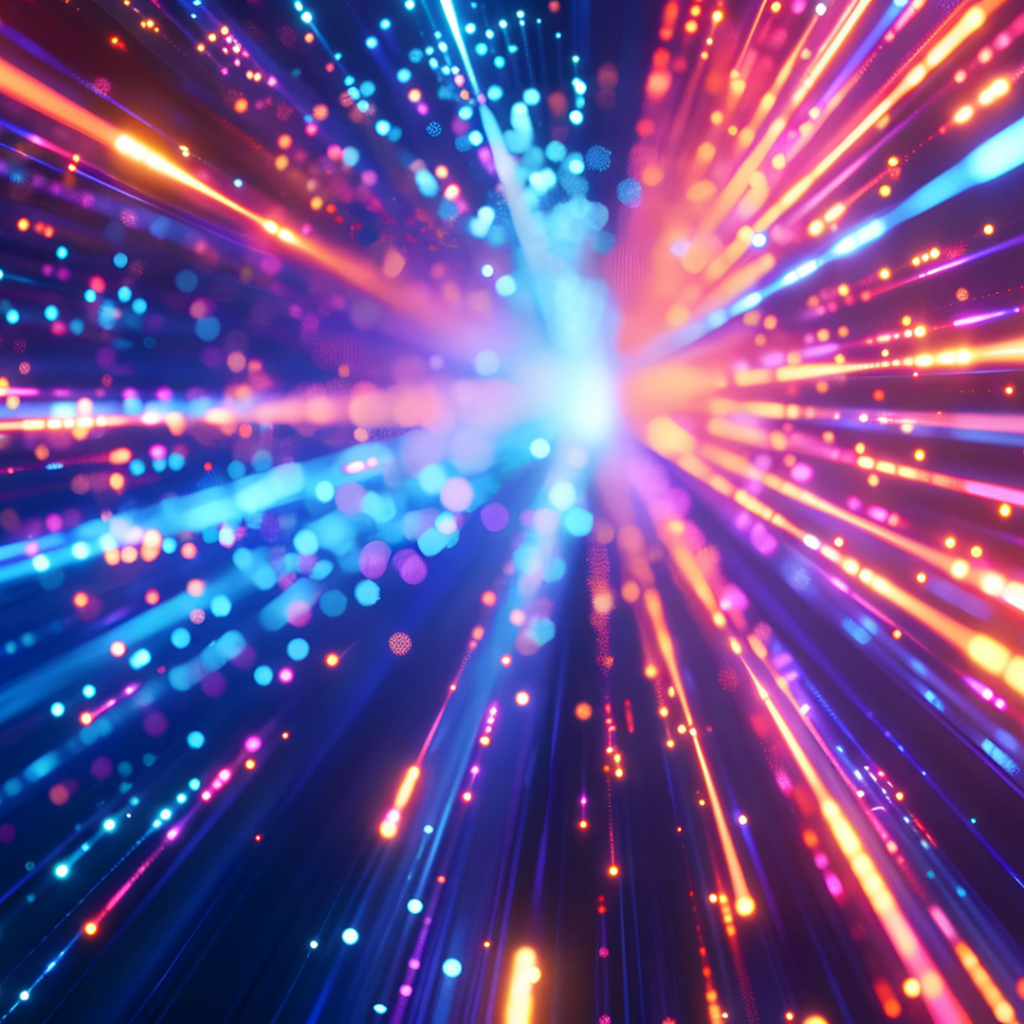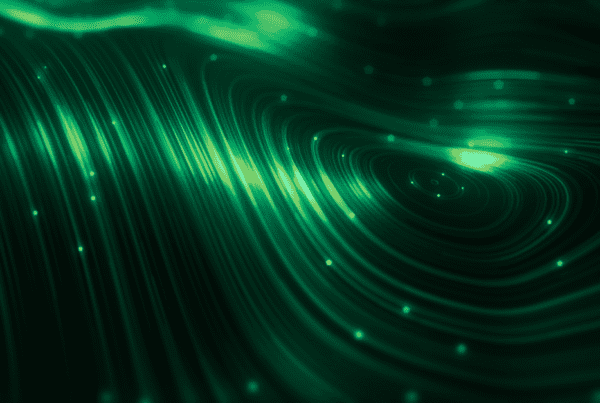You’ve invested in a Penetration Testing Report. Great news!
You’ve taken a crucial step towards shoring up your organization’s security.
But the battle isn’t over yet.
That hefty penetration testing report you just received holds the key to unlocking the true value of the pentest.
The question is, can you decipher it?
This blog will crack open the code of penetration testing report, revealing the essential elements you need to understand to transform vulnerabilities into actionable steps.
Let’s begin!
What is a Penetration Testing Report?
A penetration test report is the outcome of a simulated cyber attack, detailing the vulnerabilities discovered by the pentesters. This isn’t your average “everything’s fine” report. It acts as a blueprint, highlighting weaknesses and providing a clear path to address them. This report empowers you to make informed decisions about strengthening your security posture and preventing real-world attacks.
Pentest Reporting Checklist
At Strobes, we share three pentest report with clients.
- Executive Report(For CXOs, and other management level)
- Technical Report(For Security Analysts, DevOps team, compliance manager)
- Retest Report
1: Executive Report (For CXOs)
An executive penetration testing report focuses on crafting a concise and clear report specifically for senior management, including Chief Information Security Officers (CISOs), CFOs, and company owners. It avoids technical jargon to ensure a clear understanding of the pentesting process, key findings and discoveries, and recommendations.
Executive Summary:
This concise overview summarizes the entire penetration testing engagement. It includes:
- The scope of the testing (what systems were tested)
- A brief description of the testing methodology used
- A high-level view of the key findings, including the number and severity of vulnerabilities identified
Graphs:
Visual representations of the test results can be helpful for non-technical audiences. Consider including:
- A strobes graph showing the distribution of vulnerabilities by severity (critical, high, medium, low)
- A pie chart illustrating the types of vulnerabilities discovered (e.g., SQL injection, cross-site scripting)
OWASP Top 10:
The Open Web Application Security Project (OWASP) maintains a list of the ten most critical web application security risks. This section should highlight any identified vulnerabilities that map to the OWASP Top 10, allowing for quick recognition of potential widespread security concerns.
Overall Security Posture
This section provides a general assessment of the organization’s overall security posture based on the penetration testing findings. It should address:
- The overall strength of the security controls in place
- Any significant weaknesses identified during testing
- Recommendations for improving the organization’s security posture
Also Read: Understanding the OWASP Top 10 Application Vulnerabilities
2. Technical Report (For Security Analysts, Developers, Devops and other technical engineers)
A technical penetration testing report dives deep into the technical aspects of the assessment, catering to security analysts, DevOps teams, and compliance managers. It provides a granular view of the application or infrastructure as applicable and assesses the overall security posture of the system.
Scope
- In-Scope Systems: Clearly define the systems and applications included in the testing process. This might involve listing IP addresses, host names, URLs, or specific software versions.
- Out-of-Scope Systems: Explicitly state any systems or applications excluded from the test. This helps avoid confusion and ensures adherence to the agreed-upon testing boundaries.
- Limitations: Outline any limitations imposed during the testing process. These might include restricted access to certain systems, limited testing time frames, or specific testing methods excluded from the scope.
Test Cases
- Vulnerability Categories: List the types of vulnerabilities targeted during the test. This might include web application vulnerabilities, network vulnerabilities, system misconfigurations, and insecure coding practices.
- Specific Tests: Detail the specific tests conducted for each vulnerability category. This could involve manual exploitation attempts using known exploits, automated vulnerability scanning with specific tools, or testing for specific misconfigurations in system settings.
Methodology
- Testing Techniques: This details the specific methods employed during the test. Common techniques include vulnerability scanning, manual exploitation attempts, social engineering simulations, and password cracking.
- Tools and Technologies: List the software and hardware tools used for testing. Examples include vulnerability scanners, password-cracking tools, web application security scanners, and exploit frameworks.
- Testing Framework: Specify the penetration testing framework adopted for the engagement. This could be a penetration testing methodology like PTES (Penetration Testing Execution Standard), OWASP (Open Web Application Security Project), NIST (National Institute of Standards and Technology) or a custom framework developed by the testing team.
Overall Security Posture
- Vulnerability Assessment: This section details all identified vulnerabilities, categorised by severity (critical, high, medium, low). It provides a clear picture of the overall risk landscape faced by the application.
- Exploitation Attempts: This section details any successful exploitation attempts of identified vulnerabilities. It outlines the steps taken by the penetration testers to exploit the vulnerability and the potential impact it could have on the system.
- Risk Analysis: This section analyses the identified vulnerabilities based on their severity, likelihood of exploitation, and potential impact on the system. It prioritizes vulnerabilities based on risk to guide remediation efforts.
- Recommendations: This section provides actionable recommendations to address identified vulnerabilities. It suggests specific patches, configuration changes, or code modifications to mitigate the risks.
Individual Vulnerability Report –
Description
- This section offers a concise explanation of the vulnerability discovered.
- It outlines the type of vulnerability, how it can be exploited, and the potential consequences.
- This section helps understand the root cause of the security weakness.
Fixed version(s)
- This section identifies software versions that address the particular vulnerability.
- It lists patches or updates that rectify the security flaw.
- This information is crucial for prioritizing remediation efforts, as it indicates which versions are no longer susceptible.
Installed version(s)
- This section details the software versions present on the system during the penetration testing phase.
- By comparing this with the “Fixed version(s)” section, it becomes clear whether the identified vulnerability was actually exploitable on the tested system at that time.
Affected versions
- This section pinpoints the specific software versions that are susceptible to the vulnerability.
- Versions listed here remain vulnerable unless patched or updated.
- This information is essential for developers or IT teams to prioritize patching efforts and address critical systems first.
Affected Asset
- This section identifies the specific system, application, or data component that the vulnerability exposes to risk.
- Understanding the affected asset allows for a more focused risk assessment and remediation strategy.
Affected Repo (if applicable)
- This section (sometimes not applicable) pinpoints the code repository where the vulnerable code resides.
- This information is particularly helpful for developers to locate and fix the vulnerability within the codebase.
- By identifying the affected repository, developers can streamline the patching process.
Severity (Critical, High, Medium, Low)
This describes the potential impact of the vulnerability. It helps prioritize remediation efforts based on the risk each vulnerability poses:
- Critical: These vulnerabilities can be exploited to gain complete control of a system or cause significant data loss. They require immediate attention.
- High: These vulnerabilities can lead to serious consequences, such as unauthorized access to sensitive data or disruption of critical systems. They require prompt attention.
- Medium: These vulnerabilities have the potential to cause moderate damage, such as information disclosure or limited system functionality impact. They should be addressed within a reasonable timeframe.
- Low: These vulnerabilities are unlikely to be exploited or have minimal impact if exploited. They can be addressed at the organization’s discretion.
CWE/CVSS Score
- CWE (Common Weakness Enumeration): This section assigns a unique identifier to the vulnerability based on a standardized classification system. It helps categorize the vulnerability type (e.g., injection flaws, configuration errors) for easier analysis and comparison with existing knowledge bases.
- CVSS (Common Vulnerability Scoring System): This score reflects the severity of the vulnerability. It considers factors like exploitability, potential impact, and ease of remediation. A higher CVSS score indicates a more critical vulnerability requiring immediate attention.
Business Impact
This section explains the potential consequences of exploiting the vulnerability. It assesses the impact on various aspects of the business, such as:
- Data Breach: Risk of sensitive information being exposed or stolen.
- Financial Loss: Potential for financial damages due to disrupted operations, stolen funds, or regulatory fines.
- System Disruption: Likelihood of critical systems being rendered unavailable or malfunctioning.
- Reputational Damage: Negative impact on brand image and customer trust.
By understanding the business impact, stakeholders can prioritize remediation efforts based on the potential severity of the consequences.
Proof of Concept (POC)
This section provides a demonstration of how the vulnerability can be exploited. It may involve technical details or steps outlining how an attacker could leverage the flaw to gain unauthorized access or compromise systems. However, the POC should be limited in scope to avoid causing actual damage during the testing process.
The purpose of the POC is to validate the existence and potential impact of the vulnerability. It helps decision-makers visualize the exploit scenario and understand the urgency of addressing the issue.
Prioritization
This section focuses on ranking the severity of discovered vulnerabilities. A well-defined prioritization scheme allows for efficient resource allocation during the remediation process. Vulnerabilities are typically categorized based on factors like potential impact on business operations, exploitability, and ease of remediation.
Report Owner
This section clearly identifies the individual responsible for overseeing the penetration testing report and ensuring its proper circulation and action. This promotes accountability and streamlines communication within the organization.
Tags
Tags function as keywords associated with specific vulnerabilities. They facilitate efficient filtering and searching within the report. For instance, tags could include the type of vulnerability (e.g., SQL Injection, Cross-Site Scripting), the affected system, or the associated CVSS score (Common Vulnerability Scoring System).
Assignees
This section assigns ownership of identified vulnerabilities to specific individuals or teams within the organization. Assigning clear responsibility ensures timely remediation efforts.
Exploit Availability
This section captures the existence of publicly available exploit code for the identified vulnerabilities. Publicly available exploits pose a higher threat as they can be easily leveraged by malicious actors.
SLA & Due Date
This section defines the Service Level Agreement (SLA) for addressing each vulnerability. The SLA specifies a time frame for remediation based on the severity of the vulnerability. Due dates are established for each identified issue, ensuring timely action.
Report Tracking
This section outlines a system for tracking the progress of vulnerability remediation. It allows for monitoring the status of each vulnerability (e.g., Open, In Progress, Resolved) and ensures accountability for assigned individuals or teams.
Steps to Reproduce
This section details the specific steps an attacker could follow to exploit the vulnerability. It provides a clear and concise guide, often documented in a step-by-step format. This information is crucial for developers and IT security teams to effectively replicate the exploit during the remediation process and ensure the vulnerability is truly fixed.
Mitigation
This section outlines suggested actions to address the vulnerability. Recommendations may include:
- Applying security patches from software vendors.
- Implementing configuration changes to harden system settings.
- Modifying code to eliminate the weakness.
- Enforcing additional security controls.
The recommendations should be clear, actionable, and aligned with industry best practices.
This detailed technical report empowers security analysts, DevOps teams, and compliance managers to understand the technical aspects of the penetration test and prioritize remediation efforts. It provides a clear road map for improving the overall security posture of the application.
3. Retest Report
This report focuses on verifying the effectiveness of remediation efforts undertaken after the initial penetration testing (PenTest). Here’s a breakdown of the sections you might encounter in a Retest Report from Strobe:
Status
This tracks the current state of the vulnerability throughout the remediation process:
- New: This vulnerability has been identified for the first time in this penetration test.
- Active: The vulnerability is currently exploitable and requires remediation.
- Committed: The organization has committed to addressing the vulnerability within a specific timeframe.
- Resolved: The vulnerability has been successfully patched or mitigated.
- Duplicate: This vulnerability is a repeat finding from a previous penetration test.
- Accepted Risk: The organization has acknowledged the vulnerability but decided to accept the risk due to mitigating factors (e.g., low exploitability or limited impact).
- Not Applicable: The vulnerability does not apply to the specific system or context being tested.
- Won’t Fix: The organization has decided not to address the vulnerability due to reasons such as technical limitations or resource constraints.
Posture
This section determines whether the security issues identified during the initial penetration test have been addressed. It essentially checks if the overall security posture has improved (closed) or remains unchanged (open).
- Closed: This indicates that the vulnerabilities identified earlier have been effectively addressed. This is an ideal scenario as it signifies that the organization has successfully remediated the security weaknesses.
- Open: This implies that the security issues remain unaddressed. This might necessitate further investigation and prioritization of these vulnerabilities for remediation.
Strobes 6-Month Free Retest Offer
Strobes offers a complimentary retest within 6 months of the initial PenTest if the client is not satisfied with the initial findings or their remediation. This demonstrates their commitment to ensuring your organization achieves a strong security posture.
Benefits of Penetration Testing Reports
| Feature | Benefits for Company | Benefits for CISO | Benefits for Security Analyst |
| Vulnerability Identification | Reports pinpoint specific weaknesses in your systems, allowing for targeted mitigation efforts. | This prioritizes resource allocation for security improvements. | Identifies exploitable areas, allowing analysts to focus remediation efforts. |
| Risk Assessment | Reports categorize vulnerabilities based on severity, providing a clear picture of potential security risks. | This facilitates informed decision-making regarding resource allocation and risk mitigation strategies. | Provides a risk score for each vulnerability, aiding analysts in prioritizing remediation based on potential impact. |
| Remediation Recommendations | Reports include detailed recommendations for fixing identified vulnerabilities. | This simplifies the remediation process for the security team. | Equips analysts with a clear roadmap for addressing vulnerabilities, improving efficiency. |
| Compliance Reporting | Reports can demonstrate adherence to industry security standards and regulations. | This helps CISOs meet compliance requirements and avoid potential fines. | Provides documentation for auditors, streamlining compliance checks. |
| Improved Security Posture | Pentesting reports serve as a baseline for measuring security improvements over time. | This empowers CISOs to quantify the effectiveness of security measures. | Enables analysts to track progress in mitigating vulnerabilities and identify residual risks. |
| Cost Savings | By identifying and addressing vulnerabilities before a breach, pentesting reports can help organizations avoid costly data breaches and downtime. | This helps CISOs demonstrate the return on investment (ROI) of security initiatives. | Enables analysts to proactively address risks, potentially saving the company significant resources. |
Strobes offers Multiple Reports for Your Diverse Needs
Penetration testing reports can be complex documents. At Strobes, we understand the need for clarity and offer a suite of reports tailored to your specific needs, ensuring all stakeholders receive a clear understanding of your application’s security posture.
- Executive Summary Report : Focus on the big picture. This concise report offers a high-level overview of key findings and potential business impact, ideal for non-technical decision-makers.
- Technical Report : For security professionals, our comprehensive report details the pentesting methodology, utilized tools, and a complete vulnerability breakdown.
- Remediation Report : Clear and actionable steps are crucial. This report outlines specific actions and best practices to effectively address each identified vulnerability.
- Compliance Report : Does your application align with industry standards? This report evaluates your web application against relevant compliance requirements like ISO, SOC2, GDPR, PCI DSS or HIPAA.
- Recommendations and Best Practices: Not all vulnerabilities are equal. This report analyzes critical vulnerabilities and their potential business impact, allowing for informed risk mitigation strategies.
What Makes Strobes PTaaS Different from Other Penetration Testing Solutions?
- Automated & Continuous Testing: We combine the power of automation with the expertise of manual testers to create a one-of-a-kind, always-on security platform.
- Actionable Insights: Vetted scans ensure zero false positives, while advanced risk scoring prioritizes vulnerabilities, allowing you to focus on the most critical issues first.
- Real-Time Mitigation Strategies: Get instant remediation recommendations as vulnerabilities are discovered, empowering your team to fix them faster and reduce risk.
- Seamless Integration: Integrates with 120+ security and development tools, including CI/CD platforms, to streamline your DevSecOps workflow.
- Dynamic Vulnerability Management: Our intuitive dashboard lets you easily manage, monitor, assign, and update vulnerabilities.
- Compliance Made Easy: Strobes PTaaS helps you stay compliant with industry standards like SOC2, ISO27001, PCI-DSS, and HIPAA.
- Trusted by Industry Leaders: Join companies like Cipla, DELL, Zoho, Darwin Box, and PicsArt in experiencing the power of Strobes PTaaS.
Conclusion
A well-structured penetration testing report is a powerful tool. It provides a clear road map for remediation efforts, allowing stakeholders to prioritize identified vulnerabilities and implement effective mitigation strategies. By understanding the essential components of these reports, you can gain valuable insights into your security posture and make informed decisions to strengthen your security posture.
Ready to take the next step?
See how Strobes’ PTaaS platform can revolutionize your security testing—faster results, actionable insights, and streamlined vulnerability management, all in one place. Don’t wait to enhance your security strategy—schedule your free demo now!
Related Reads:
- Blog: Decoding the Pentesting Process: A Step-by-Step Guide
- Blog: Penetration Testing Explained: Safeguarding your Online Presence
- Blog: Penetration Testing Frequency: How Often Is Enough?
- Blog: How PTaaS Supports Shift-Left Security Practices?
- Blog: Cloud Pentesting 101: What to Expect from a Cloud Penetration Test
- Solution: Web Application Pentesting
- Solution: Solution: Pentesting as a Service