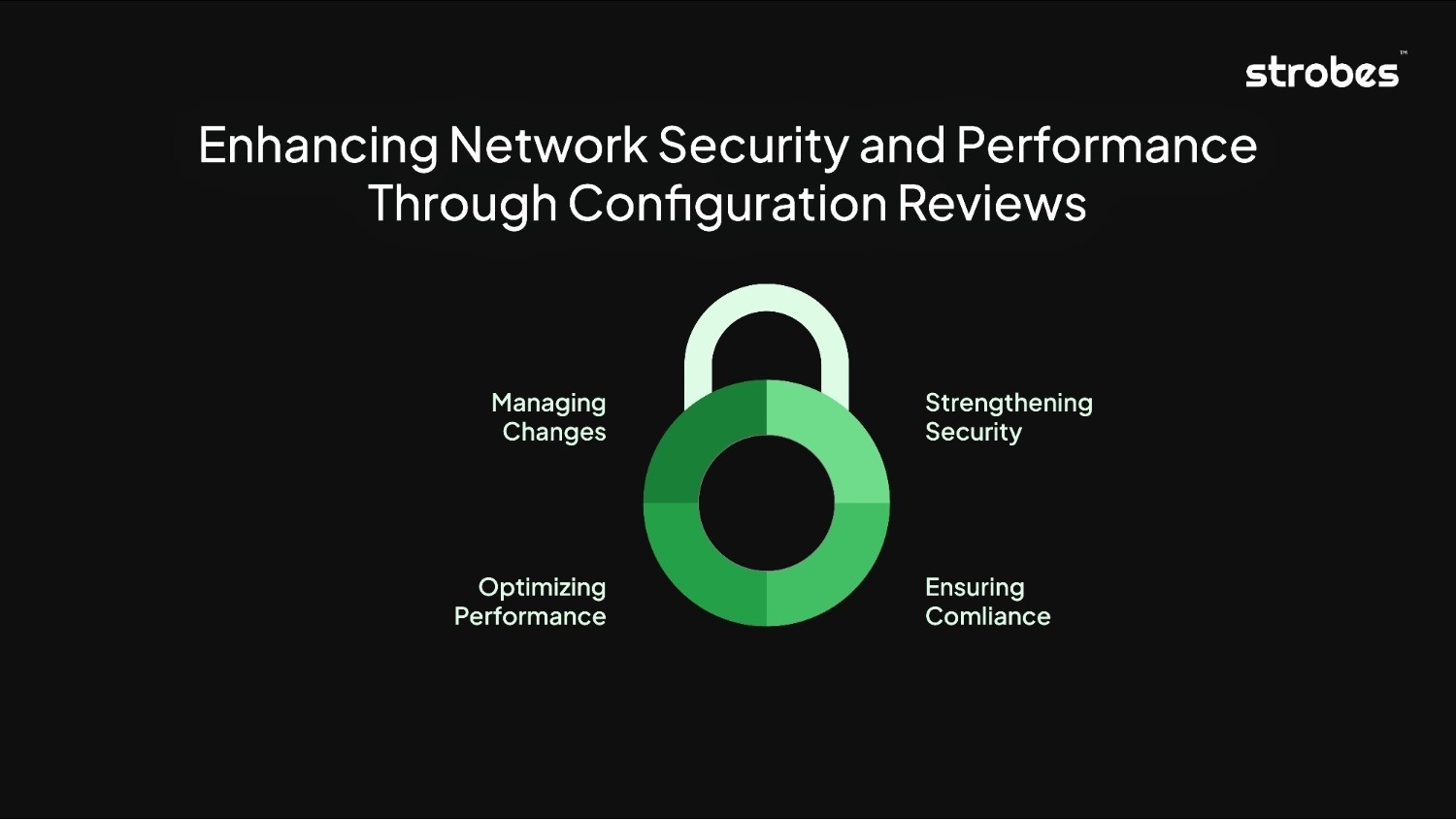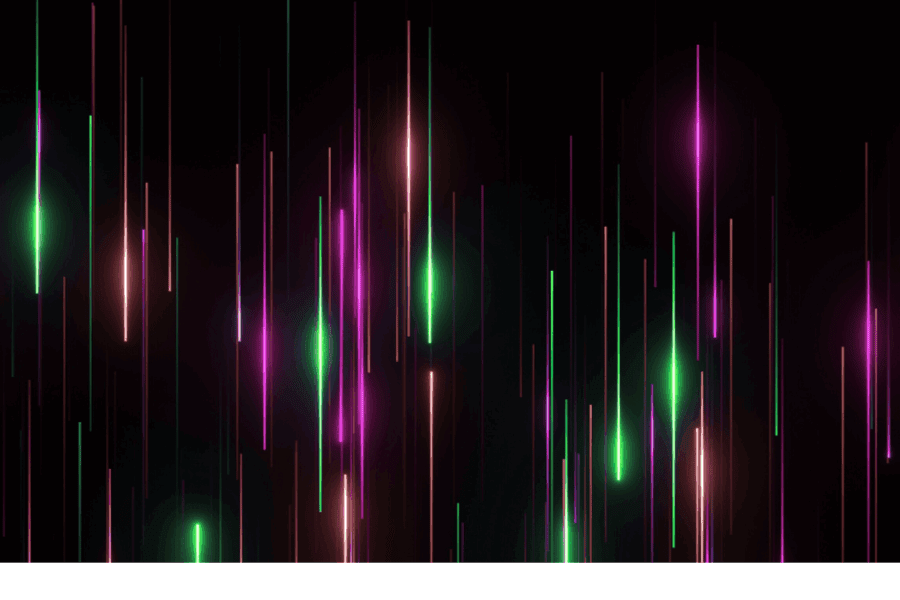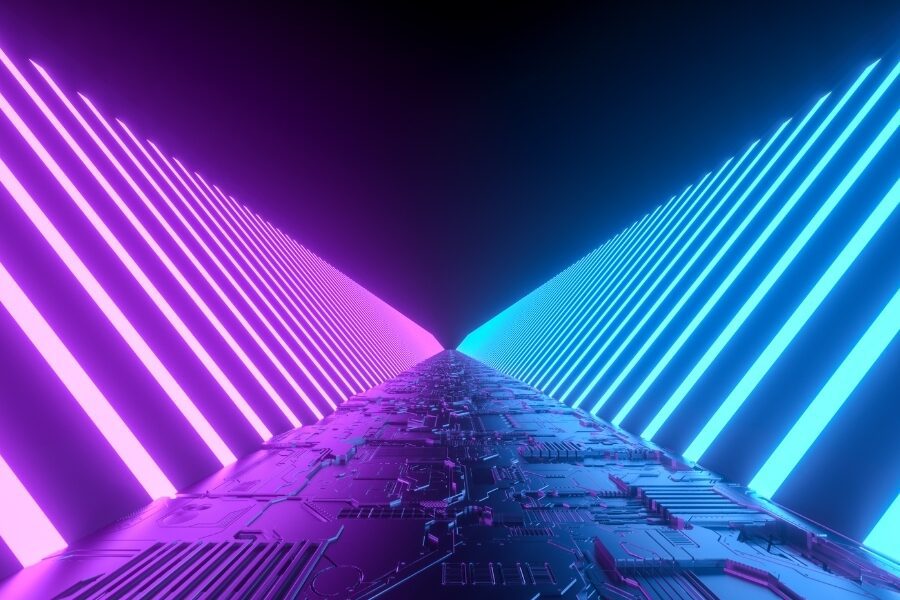Network infrastructure serves as the backbone of every organization’s IT ecosystem. Ensuring the security, efficiency, and reliability of network devices such as routers, switches, and firewalls is essential to maintaining operational stability. Regular network device configuration reviews are a critical part of maintaining a secure infrastructure. These reviews help organizations identify misconfigurations, strengthen security controls, optimize performance, and ensure compliance with industry regulations such as PCI-DSS, HIPAA, and ISO/IEC 27001.
However, network misconfigurations remain one of the primary causes of security vulnerabilities, often leading to data breaches, unauthorized access, and network outages.
This guide provides a detailed overview of network device configuration reviews, covering:
- What network device configuration reviews entail
- Why they are essential for security, compliance, and performance
- Industry standards and best practices
- A structured approach to conducting manual, automated, and semi-automated configuration reviews
- Common challenges and solutions
What is a Network Device Configuration Review?
A network device configuration review involves systematically analyzing the settings and configurations of network devices, such as routers, switches, and firewalls, to ensure they meet security best practices, compliance requirements, and operational performance standards.
The primary objectives of a configuration review include:
- Identifying misconfigurations that could expose the network to security threats
- Ensuring regulatory compliance with security frameworks and standards
- Improving network performance and reliability
- Preventing unauthorized changes that could compromise security or functionality
Why Perform Network Device Configuration Reviews?
1. Strengthening Security
Misconfigured network devices create entry points for cyber attackers. A poorly secured router, an open port on a firewall, or an unsegmented VLAN on a switch can provide attackers with unauthorized access to critical systems. Configuration reviews help:
- Detect unsecured remote access settings
- Identify weak authentication mechanisms
- Ensure firewall rules are correctly defined to prevent unauthorized access
- Verify that default passwords and settings have been removed
2. Ensuring Compliance with Industry Standards
Many industries have strict regulatory requirements that mandate periodic configuration reviews. Failure to comply with these regulations can result in legal penalties, reputational damage, and financial losses. Some of the key standards include:
- NIST 800-53 – Provides cybersecurity guidelines for federal agencies and enterprises
- CIS Controls – Outlines best practices for securing IT systems and networks
- ISO/IEC 27001 – An international standard for information security management
Also Read: How Strobes Penetration Testing Supports Compliance Audits and Assessments
3. Optimizing Network Performance
Network configurations play a direct role in determining performance levels. Misconfigurations such as inefficient routing tables, excessive firewall rules, or improper VLAN configurations can cause:
- Network congestion and increased latency
- Unnecessary processing overhead on network devices
- Service disruptions due to incorrect failover settings
4. Managing Configuration Changes
As organizations grow, network environments evolve. Configuration reviews provide an essential mechanism for tracking and managing changes, ensuring that:
- All modifications are approved and documented
- Unauthorized changes are detected early
- Rollback procedures are in place in case of configuration errors
Industry Standards for Configuration Reviews
To ensure security and efficiency, network device configuration reviews should align with established industry frameworks, including:
- NIST Special Publication 800-53 – A comprehensive set of security controls developed by the National Institute of Standards and Technology (NIST)
- CIS Controls – A set of best practices designed to improve cybersecurity posture and mitigate risks
- ISO/IEC 27001 – An international information security management framework focused on confidentiality, integrity, and availability
Types of Network Devices and Security Risks
1. Routers
Routers facilitate data transmission between networks and play a crucial role in traffic management and security enforcement.
Common Security Risks in Router Configurations:
- Incorrect Routing Tables – Can result in unauthorized data interception or misdirected traffic
- Weak or Default Administrative Credentials – Allows unauthorized access
- Unsecured Remote Management – Opens the router to external threats if not configured properly
2. Switches
Switches connect devices within a Local Area Network (LAN) and manage internal network traffic.
Common Security Risks in Switch Configurations:
- VLAN Hopping – Allows attackers to access unauthorized network segments
- Spanning Tree Protocol (STP) Misconfigurations – Can lead to network loops and outages
- Lack of Port Security – Allows unauthorized devices to connect to the network
3. Firewalls
Firewalls regulate network traffic and enforce security policies.
Common Security Risks in Firewall Configurations:
- Unnecessary Open Ports – Exposes services to external threats
- Improper Rule Order – Can unintentionally allow unauthorized traffic
- Failure to Update Firewall Rules – Leaves systems vulnerable to emerging threats
Also Read: Demystify the Cybersecurity Risk Management Process
How to Conduct a Network Device Configuration Review?
To conduct a comprehensive network device configuration review, organizations can choose between a manual, automated, or semi-automatic approach. Each method has its advantages, depending on the complexity of the network, available resources, and security requirements.
Manual Approach
The manual approach provides a detailed and thorough examination of network configurations, ensuring that all settings are in compliance with security policies and best practices.
1. Preparation: Gather Essential Documentation
Before starting the review, collect all relevant network documentation to establish a baseline for configuration analysis:
- Network topology diagrams – Visual representation of device connections
- Existing configuration documentation – Current settings for comparison
- Organizational security policies – Compliance guidelines and security requirements
- Access credentials – Secure login details (usernames, passwords, SSH keys)
Best Practice: Maintain an up-to-date inventory of all network devices, including firmware versions and last update details.
2. Secure Device Access
Use secure methods such as SSH (Secure Shell) to access network devices and retrieve configurations. Avoid insecure access methods like Telnet, which transmit data in plaintext and are vulnerable to interception.
- Security Tip: Restrict access to authorized personnel and implement multi-factor authentication (MFA) for administrative logins.
3. Extract and Analyze Configuration Settings
Obtain the current device configurations using CLI (Command Line Interface) commands or management interfaces. Save the extracted configurations for detailed analysis and auditing.
Key areas to review include:
General Security Settings
- Remove default credentials and enforce strong password policies
- Disable insecure access methods (e.g., Telnet, HTTP management interfaces)
- Set appropriate session timeouts to reduce unauthorized access risks
User Accounts and Authentication
- Verify role-based access control (RBAC) to restrict unauthorized modifications
Implement AAA (Authentication, Authorization, and Accounting) to monitor access attempts
Network Protocols and Services
- Disable unused or unnecessary services that could introduce vulnerabilities
- Use SNMPv3 for secure network monitoring
Firewall and Access Control Lists (ACLs)
- Validate firewall rules and ACLs to restrict unauthorized access
- Remove outdated or redundant rules that could expose the network
Logging and Monitoring
- Ensure logging is enabled and regularly monitored for suspicious activities
- Store logs securely to facilitate forensic investigations
4. Document Findings and Recommend Fixes
To conduct a comprehensive network device configuration review, organizations can choose between a manual, automated, or semi-automatic approach. Each method has its advantages, depending on the complexity of the network, available resources, and security requirements.
Automated Approach
The automated approach simplifies the configuration review process by using network management and security tools to quickly identify security vulnerabilities, compliance gaps, and misconfigurations.
1. Deploy Network Security Tools
Use specialized tools to automate configuration collection and analysis. Some of the most widely used tools include:
Nessus Professional – Conducts security vulnerability scans
SolarWinds Network Configuration Manager – Automates configuration auditing and backup
Cisco Prime Infrastructure – Manages and monitors Cisco network devices
Tip: Select tools that integrate with your existing Security Information and Event Management (SIEM) solutions for real-time monitoring.
2. Conduct Automated Scans
Run security scans to compare device configurations against industry standards and best practices. Automated tools help identify:
Security misconfigurations (e.g., weak passwords, open ports)
Policy violations (e.g., non-compliance with NIST, CIS, PCI-DSS)
Performance inefficiencies (e.g., routing issues, unnecessary traffic bottlenecks)
3. Generate Reports and Analyze Findings
Most network management tools provide automated reports detailing:
Detected security vulnerabilities
Non-compliant configurations
Recommended remediation steps
Best Practice: Validate automated reports manually to eliminate false positives and ensure accuracy.
4. Remediate Issues and Apply Updates
Use automated tools to:
- Apply recommended fixes to misconfigurations
- Update firmware and apply security patches
- Optimize firewall and ACL rules for better security
Some tools allow automatic remediation, reducing the time needed to fix vulnerabilities.
Semi-Automatic Approach
The semi-automatic approach balances efficiency and accuracy by using automated tools for initial analysis while relying on manual verification for critical configurations.
1. Conduct an Initial Automated Scan
Use network security tools to quickly assess the current state of device configurations. This helps:
- Identify baseline security risks
- Detect outdated firmware and software versions
- Highlight common misconfigurations
2. Perform Manual Validation
Manually review and verify automated findings to ensure:
- False positives are eliminated
- All critical security settings are correctly analyzed
- Organizational policies and custom security requirements are met
Best Practice: Cross-check automated findings with vendor hardening guides to ensure best practices are followed for each specific network device.
3. Conduct a Detailed Manual Review of Critical Devices
Some high-risk devices, such as core routers, firewalls, and VPN gateways, require manual review to ensure:
- Proper encryption and VPN settings are in place
- Intrusion detection/prevention systems (IDS/IPS) are properly configured
- Critical services are not exposed to unauthorized access
4. Document Findings and Recommend Fixes
Consolidate both automated and manual findings into a comprehensive report with:
- Detailed issue descriptions
- Risk classifications (Critical, High, Medium, Low)
- Recommended actions for remediation
5. Implement Changes and Monitor Compliance
Where applicable, use automated tools to deploy fixes, but manually apply complex adjustments to ensure compliance with best practices.
6. Continuous Monitoring and Periodic Reviews
Establish a continuous monitoring framework to:
- Detect unauthorized configuration changes
- Perform scheduled configuration audits (e.g., quarterly, semi-annually)
- Keep up with emerging security threats and compliance updates
Proactive Measure: Implement real-time alerts for unauthorized configuration changes using SIEM and network monitoring tools.
Best Practice: Use standardized templates for documenting configuration issues, ensuring clarity and consistency in reporting.
Also Read: How CTEM Impacts Cyber Security Insurance Premiums?
Choosing the Right Approach for Your Organization
| Approach | Advantages | Best For |
| Manual | Provides detailed, in-depth analysis but is time-consuming | Small-to-medium networks requiring custom security measures |
| Automated | Fast, efficient, and scalable, but may produce false positives | Large-scale enterprises with high device volumes |
| Semi-Automatic | Balances speed and accuracy, reduces false positives | Organizations needing both security and operational efficiency |
Why Network Configuration Reviews Are Essential
Network misconfigurations remain a leading cause of security breaches and network failures. Regular network configuration reviews are a proactive security measure that helps organizations:
✔ Strengthen network security against cyber threats
✔ Ensure compliance with industry regulations
✔ Optimize network performance and uptime
✔ Prevent unauthorized access and data breaches
By adopting a structured approach—whether manual, automated, or semi-automated—organizations can ensure their network infrastructure is secure, efficient, and resilient.
How Strobes Can Help
Strobes offers a comprehensive network security solution, helping organizations:
- Automate configuration reviews using advanced vulnerability assessment tools
- Monitor and remediate security misconfigurations with real-time analytics
- Ensure compliance with industry standards such as PCI-DSS, HIPAA, NIST, and ISO/IEC 27001
- Improve operational efficiency by reducing false positives and optimizing remediation efforts
With Strobes Risk-Based Vulnerability Management (RBVM), Pentesting-as-a-Service (PTaaS), and Continuous Threat Exposure Management (CTEM), organizations gain actionable insights into misconfigurations, helping them prioritize and mitigate risks efficiently.
Next Steps:
- Start with a baseline configuration review of all critical devices.
- Implement automated monitoring solutions like Strobes RBVM for real-time security insights.
- Educate IT teams on secure configuration best practices.
A proactive configuration management strategy powered by Strobes’ advanced security solutions is essential for reducing security risks and maintaining a strong cybersecurity posture in today’s rapidly evolving digital landscape.
To learn how Strobes can help secure your network, visit www.strobes.co.
Related Reads:
- Why Penetration Testing Is Important: Enhancing Security & Reducing Cyber Risks
- Decoding the Pentesting Process: A Step-by-Step Guide
- How much does a penetration test cost?
- How Strobes Penetration Testing Supports Compliance Audits and Assessments
- Solution: Internal Network Pentesting
- Solution: External Network Pentesting
- Solution: Pentesting as a Service