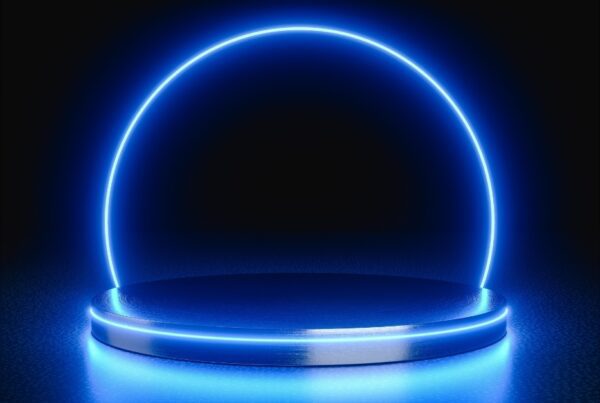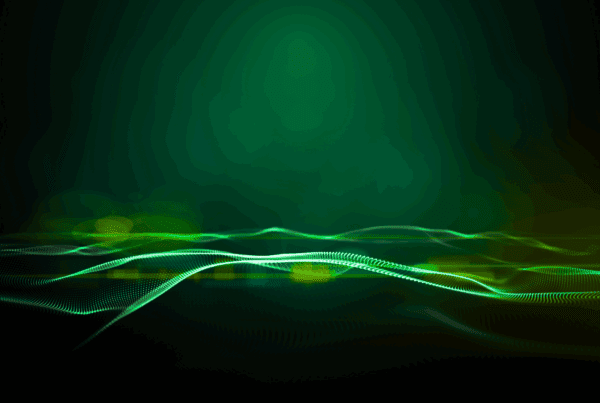In a significant security development, a critical Remote Code Execution (RCE) vulnerability, referred to as the cups linux vulnerability has been uncovered in the Common Unix Printing System (CUPS), a widely used printing service in Linux and other Unix-based systems.
This flaw, if exploited, could allow attackers to take control of vulnerable systems remotely, potentially leading to widespread disruptions, data breaches, and unauthorized network access. As security experts urge immediate action, let’s break down what happened, the potential risks, and how organizations can safeguard their systems against this serious threat.
What Happened?
A significant RCE vulnerability chain was discovered in CUPS, allowing an unauthenticated attacker to execute arbitrary code on vulnerable systems. This vulnerability presents serious risks for organizations that rely on CUPS for their printing needs, allowing attackers to exploit it remotely.
What is CUPS?
Before we get into the specifics of the vulnerability, let’s understand what CUPS is. The Common UNIX Printing System (CUPS) is a modular printing system for Unix-like operating systems. It allows a computer to act as a print server, managing print jobs and providing support for a wide variety of printers.
CUPS makes it easier for users to print documents from various devices and applications, making it an essential component in many Linux distributions. The recent cups linux vulnerability highlights how critical this system is to overall infrastructure security.
CUPS uses the Internet Printing Protocol (IPP), which means it can handle print requests over the network. It also supports a range of features like printer sharing and advanced print job management. Given its widespread use, especially in enterprise environments, any vulnerabilities in CUPS can have far-reaching implications.
Understanding the Cups Linux Vulnerability
The vulnerability chain comprises four distinct vulnerabilities, each contributing to the overall risk:
- CVE-2024-47176: This vulnerability exists in cups-browsed, allowing an attacker to manipulate requests to an address controlled by them.
- CVE-2024-47076: A flaw in libcupsfilters enables attackers to execute arbitrary code when processing specific types of print jobs.
- CVE-2024-47175: This vulnerability in libppd and CUPS allows attackers to bypass certain security checks, further increasing the risk of exploitation.
- CVE-2024-47177: Similar to CVE-2024-47076, this vulnerability in cups-filters permits arbitrary code execution when handling specific print jobs.
Together, these vulnerabilities create a critical threat landscape for systems running CUPS, where a single flaw can lead to severe consequences.
How the Vulnerability Works
The vulnerability exploits a flaw in how CUPS processes incoming print requests. When an attacker sends a malformed request to the CUPS server, the server may mishandle the data, leading to a buffer overflow or other memory-related issues. This can enable the attacker to inject and execute malicious code, effectively taking control of the affected system.
Attackers can use various techniques to exploit this vulnerability, such as:
- Sending malicious print jobs: By crafting a malicious print job and sending it to the CUPS server, attackers can trigger the vulnerability and execute their code.
- Network-based attacks: If the CUPS server is exposed to the internet or a larger network, attackers can attempt to exploit the vulnerability remotely without needing direct access to the server.
Exploitation Analysis
Understanding how the cups linux vulnerability can be exploited is crucial for organizations looking to bolster their defenses. Here’s a breakdown of how attackers might leverage these weaknesses in CUPS:
Attack Vectors
- Remote Code Execution (RCE): An attacker can remotely send specially crafted print jobs to a vulnerable CUPS instance. By exploiting vulnerabilities in libcupsfilters or cups-filters, the attacker can execute arbitrary code on the system hosting the CUPS service. This can be done without authentication, making it easier for attackers to target systems indiscriminately.
- Network Manipulation: Utilizing the cups-browsed vulnerability, attackers can coerce the system into communicating with an address they control. This could enable further exploitation by tricking the target into downloading and executing malicious code, potentially leading to system takeover.
- Bypassing Security Checks: The libppd vulnerability allows attackers to bypass critical security checks when submitting print jobs. This could enable them to execute arbitrary commands or scripts that would typically be restricted, broadening the scope of their attack.
Consequences of Exploitation
Once the vulnerabilities are exploited, attackers can:
- Gain Unauthorized Access: After successfully executing code, attackers can gain access to sensitive files and information, potentially leading to data breaches.
- Install Malware: Attackers may install malware that can exfiltrate data, provide persistent access to the system, or launch further attacks on other networked systems.
- Create Backdoors: By installing backdoors, attackers can maintain access to the compromised system, even if the initial vulnerability is patched.
- Launch DDoS Attacks: If the compromised CUPS server is part of a larger network, attackers can use it to conduct distributed denial-of-service (DDoS) attacks, disrupting services for other users.
Understanding these exploitation vectors and consequences underscores the need for robust security measures to mitigate potential threats.
How to Identify CUPS Usage in Your Organization
The following processes may indicate the use of CUPS within your organization:
1. Printing Services:
- Direct Printing: If users can print directly from their devices (computers, laptops, or mobile phones) to printers on the network, CUPS is likely involved.
- Print Servers: The presence of dedicated print servers or virtual machines configured for printing tasks often implies CUPS usage.
- Web-Based Printing: If web applications or portals allow users to print documents, CUPS is likely the underlying printing technology.
2. System Processes:
- cupsd: The cupsd process is the core component of CUPS. If it’s running on your systems, CUPS is definitely in use.
- cups-browsed: This process is responsible for discovering printers on the network. Its presence also indicates CUPS usage.
- Other CUPS-related processes: There might be other processes specific to your CUPS configuration, such as lp, lpr, or lpd.
3. Configuration Files:
- /etc/cups/cupsd.conf: This is the main configuration file for CUPS. If it exists and contains printer definitions, CUPS is active.
- /etc/printcap: This file may be used to define printer settings. Its existence can also be a sign of CUPS usage.
4. Network Traffic:
- Port 631: If you observe network traffic on port 631, it’s a strong indication of CUPS activity. This port is used for communication between CUPS clients and servers.
5. Printer Management Tools:
- Webmin: If you use Webmin for system administration, it might include a module for managing CUPS.
- Other tools: There are various third-party tools that can be used to manage CUPS. Check your system for their presence.
6. User Interface:
- Printing dialogs: If users see a standard printing dialog when they try to print a document, it’s likely that CUPS is being used.
By examining these indicators, you can determine if CUPS is being utilized in your organization and assess its role in your printing infrastructure.
Potential Impact
If exploited successfully, the cups linux vulnerability could lead to several serious consequences:
1. System Takeover
Attackers could gain full control over the affected system. This includes accessing sensitive data, installing malicious software, and executing further attacks on the network. The implications of system takeover are severe, especially in environments handling confidential or critical information.
2. Network Compromise
Once an attacker has gained access to one system, they could use it as a launchpad to target other systems within the same network. This lateral movement can allow attackers to compromise additional systems, leading to widespread data breaches.
3. Service Disruption
Given that CUPS is essential for printing services, exploiting this vulnerability could disrupt printing operations, affecting productivity and business operations. Organizations may face downtime, delayed projects, and decreased efficiency as they respond to the incident.
How to Prepare and Mitigate Risks
Prioritising the vulnerabilities is crucial, but proactive measures are essential to prepare and mitigate risks effectively. Here’s a breakdown of steps organizations can take to protect their systems:
1. Patch Immediately
The first step in safeguarding against the cups linux vulnerability is to apply the latest security updates from your Linux distribution’s repositories. Developers regularly release patches to address known vulnerabilities, so keeping software up to date is vital for security.
- Regularly Check for Updates: Set a schedule to check for software updates. Many distributions offer automated tools to help manage and apply updates efficiently.
2. Disable CUPS if Not Essential
If your organization does not require printing services, consider disabling CUPS entirely. By doing this, you eliminate the attack surface and protect your systems from potential exploitation.
- Disable CUPS Services: Use your system’s service management commands to stop and disable CUPS services. This can be done with commands like systemctl stop cups and systemctl disable cups.
3. Restrict Network Access
To further secure your CUPS setup, restrict network access:
- Firewall Configuration: Block UDP port 631 at the firewall level to prevent unauthorized access to CUPS. This will significantly reduce the risk of remote exploitation.
- Limit Network Exposure: Only allow trusted networks to access the CUPS service. Consider implementing Virtual Private Networks (VPNs) for remote printing needs.
4. Update Configuration
To enhance security, consider updating your CUPS configuration:
- BrowseDeny Configuration: Add the line BrowseDeny All to the CUPS configuration file. This prevents remote printer discovery, reducing the chances of unauthorized access.
5. Monitor Logs and Network Activity
Regular monitoring of logs and network activity can help identify potential attacks or unusual behavior.
- Set Up Log Monitoring: Implement tools that can alert you to unusual activity related to CUPS or print jobs. This proactive approach can help detect attempts to exploit vulnerabilities early.
6. Educate Staff and Users
User awareness is essential for mitigating risks. Train staff on recognizing potential security threats, such as phishing attempts or unusual print jobs.
- Phishing Awareness: Ensure that employees understand the risks of social engineering attacks that could lead to exploitation of the CUPS vulnerabilities.
- Reporting Procedures: Establish a clear process for reporting suspicious activities related to printing services.
7. Conduct Regular Security Audits
Periodic security audits can help identify vulnerabilities in your systems, including CUPS.
- Vulnerability Scanning: Use automated tools to scan for known vulnerabilities within your systems regularly. This can help catch unpatched vulnerabilities before they become a problem.
- Configuration Audits: Review configurations periodically to ensure they align with best security practices.
Conclusion
The discovery of the critical cups linux vulnerability highlights the importance of vigilance in cybersecurity. Organizations that rely on this widely used printing system must understand the risks involved and take proactive measures to mitigate them.
By applying patches immediately, disabling CUPS if not necessary, restricting network access, updating configurations, monitoring logs, educating staff, and conducting regular audits, organizations can significantly enhance their security posture against potential threats.
Ready to assess your exposure? Book a free security consultation to evaluate and strengthen your defenses against CUPS-related vulnerabilities.
Related Reads:
- Top 5 Vulnerability Management Mistakes Companies Make
- Top 15 Vulnerability Management Tools for Businesses in 2025
- Solving the Biggest Vulnerability Management Challenges with Strobes
- The Evolving Landscape of Security: From Vulnerability Management to CTEM
- Solutions: Risk Based Vulnerability Management
- Solutions: Attack Surface Management