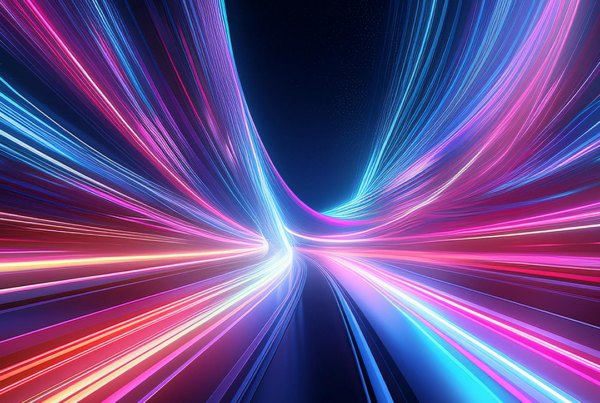At Strobes, we’re committed to pushing the boundaries of what’s possible. We’re thrilled to unveil our latest platform enhancement: Dynamic Asset Permissions. This feature is designed to transform how organizations manage user access, providing a level of control and flexibility that meets today’s complex needs.
The Power of Dynamic Asset Permissions
Role-based access control (RBAC) is a fundamental component of cybersecurity. However, traditional RBAC systems often struggle to keep pace with the dynamic nature of modern organizations. With our new update, Strobes introduces a unique approach to RBAC that allows for more granular and dynamic asset permissions. Here’s a closer look at what this means for you.
Dynamic Access Control
Our new feature enables administrators to create and assign views to users, dictating the exact assets and data each user can access and manage. This ensures that permissions are continually aligned with organizational requirements, enhancing security and operational efficiency.
Why This Matters
- Enhanced Security
By integrating dynamic asset permissions, organizations can enforce a policy where users access only those assets they are authorized to manage. This feature mitigates the risk of unauthorized access, ensuring that sensitive information remains protected. With permissions that adapt to the assets’ criteria, security protocols become inherently more robust. - Improved Efficiency
The ability to define views based on specific criteria streamlines asset management. Administrators can now simplify workflows and minimize administrative overhead by tailoring permissions to meet precise requirements. This approach reduces manual intervention and accelerates response times to changes in asset status or user roles. - Scalability
As businesses grow, so do their access control needs. Our new feature supports scalable RBAC systems by providing a flexible framework that can accommodate increasing numbers of users and assets. This scalability ensures that as your organization evolves, your access control mechanisms can keep up seamlessly.
How It Works: A Detailed Breakdown
Assigning Views to Users
The cornerstone of this update is the ability to assign views to users. Here’s a step-by-step guide to how this feature functions:
- Creating Views: Administrators can define views based on specific search filters. These views act as predefined criteria that group assets according to various attributes, such as location, department, or project.
- Assigning Views: Once views are created, they can be assigned to users. For instance, an administrator could create a view for assets located in California and assign it to a user responsible for managing those assets. This user will only see and interact with the assets that fall within the scope of their assigned view.
Dynamic Evaluation
One of the most significant advantages of this feature is its ability to evaluate permissions dynamically:
- Real-Time Updates: As new assets are added to the system that meet the criteria of an assigned view, they automatically become accessible to the user associated with that view. This means that permissions are always current without the need for manual updates.
Achieving Complex RBAC Goals
Organizations often face complex RBAC challenges due to diverse roles and departmental needs. Our new feature addresses these challenges by allowing for:
- Tailored Access Control: Administrators can create multiple views and assign them to different users or groups. This flexibility supports the development of nuanced access policies that align with organizational structures and role-specific requirements.
Practical Application: A Real-World Scenario
Consider a company with multiple branches across various states. The IT security team wants to ensure that branch managers only access the assets within their respective states. Here’s how the new feature simplifies this process:
- Creating State-Specific Views: The administrator creates views such as “California Assets” and “New York Assets.”
- Assigning Views: These views are then assigned to branch managers. For example, the manager of the California branch receives the “California Assets” view, while the New York manager receives the “New York Assets” view.
- Dynamic Updates: When new assets are introduced in California, they are automatically accessible to the California manager, ensuring that permissions remain accurate and relevant.
Getting Started: How to Use the Feature
Navigating to the Members Page
- Accessing Members: Start by going to the Members page from the main menu. This page provides an overview of all users, their roles, and their current asset permissions.
Assigning a View
- Selecting Users: Choose the users who need a new view assigned.
- Assigning Assets: Click on the “Assign Assets” button, select the appropriate view from the dropdown menu, and then click “Submit” to apply the view.
Managing Views
- Admin Settings: Views can be managed from the admin settings. Here, administrators have the capability to create, edit, or delete views as organizational needs evolve.
Embrace the Future of RBAC with Strobes
The introduction of Dynamic Asset Permissions marks a significant advancement in how organizations manage user access. This feature not only enhances security and efficiency but also provides the scalability needed to handle growing and evolving organizational needs. By using this update, your organization can achieve a higher level of access control precision, ensuring that your cybersecurity measures are both proactive and adaptive.
We encourage all users to explore this new feature and share their feedback. Your insights will be invaluable as we continue to refine and enhance our platform. For any questions or support, please don’t hesitate to reach out to our customer service team. More updates: https://updates.strobes.co/
Recommended Reading
Strengthening API Security with AppSentinels Integration in the Strobes Platform
Enhanced User Access: More Control, More Security with Strobes
Continuous Threat Exposure Management (CTEM) – The Ultimate Guide for CISOs