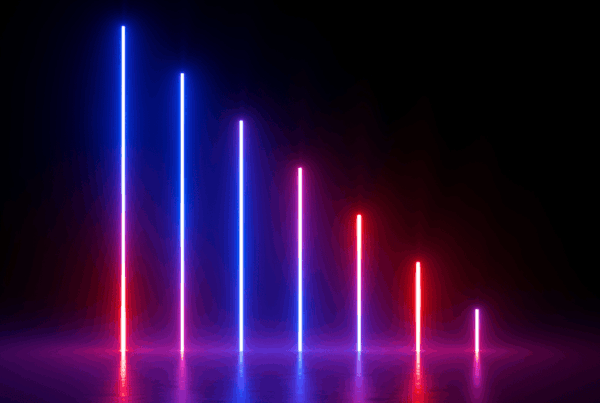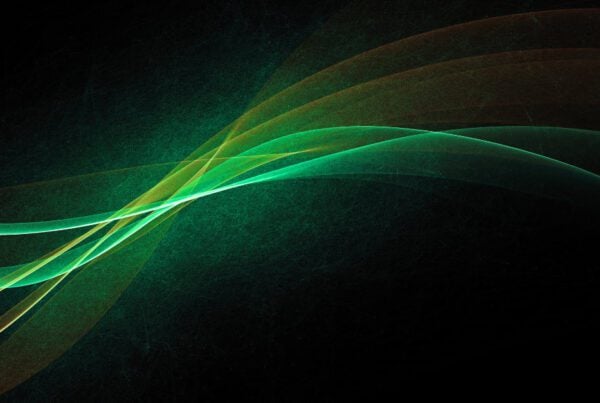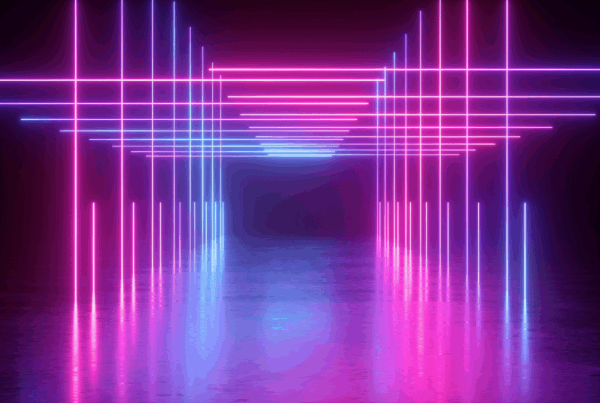Cybersecurity is no longer an IT issue but a board-level priority. You are working on blind spots if you don’t have the correct cybersecurity metrics in place. A gut feeling or a simple dashboard would not work in 2025. The board needs actionable cybersecurity KPIs that tell
- How real is the risk?
- How much time will it take to detect or fix the threats?
- What is the actual ROI of the security budget?
This blog outlines 30 cybersecurity metrics that provide strategic insights into risk exposure, operational effectiveness, compliance, and financial impact.
What Are Cybersecurity Metrics?
Cybersecurity metrics are key performance indicators (KPIs) that help organizations quantify risk, measure control effectiveness, and report performance. They guide executive decision-making by highlighting vulnerabilities, compliance status, and financial risk tied to security operations.
Top Cybersecurity Metrics and KPIs
Cybersecurity metrics can be organized into five key categories based on their purpose and audience. These include risk visibility, operational effectiveness, governance and compliance, financial impact, and strategic alignment. Grouping metrics this way helps teams deliver focused, actionable insights to technical leaders, business executives, and board members alike.
A. Risk Visibility & Threat Exposure
Helps the board understand how exposed the organization is to known and unknown threats across digital and cloud assets.
1. Mean Time to Detect (MTTD)
Mean Time to Detect is the average time taken to identify a threat after it first enters the environment. It reflects how effective your detection logic, logging coverage, and signal correlation processes are in practice. A low MTTD limits the time an attacker has to move laterally, exfiltrate data, or exploit other systems.
To calculate MTTD, subtract the time of initial compromise from the time of detection for each incident, then average it:
MTTD = ∑(Time Detected−Time Breached)/Number of Incidents
For example, if three breaches were detected 40, 25, and 35 minutes after compromise, the MTTD is:
MTTD = (40+25+35)/3 = 33.3 minutes
Teams can track MTTD through centralized logging and alerting pipelines, often enhanced by continuous threat exposure monitoring (CTEM). A consistently high MTTD indicates blind spots in visibility or misprioritized signals, and should trigger improvements in detection engineering, correlation logic, or threat intelligence mapping.
2. Mean Time to Respond (MTTR)
MTTR measures the average time taken to fully contain and resolve a threat after it has been detected. It captures the real-world agility of your incident response lifecycle, from triage to mitigation and recovery. High MTTR directly correlates to extended business risk exposure and higher incident costs.
To calculate MTTR, subtract the detection time from the time full remediation is completed for each incident, then take the average:
MTTR = ∑(Time Resolved−Time Detected)/Number of Incidents
For example, if three threats were resolved 60, 45, and 75 minutes after detection:
MTTR = 360+45+75/3 = 60 minutes
Organizations tracking this through incident timelines in CTEM programs or ticketing systems can identify repeat bottlenecks, like delays in ownership handoff or approval gates. A low MTTR isn’t about speed alone; it reflects maturity in playbook execution, communication, and post-incident validation.
3. Percentage of High-Risk Assets Without Coverage
It highlights how many of your most sensitive systems, like domain controllers, production databases, or customer-facing apps lack proper security controls such as vulnerability scanners, EDR agents, or configuration monitoring. These assets are high-value targets, and any gap here significantly increases breach risk.
To calculate this metric, divide the number of uncovered high-risk assets by the total number of high-risk assets, then multiply by 100:
Percentage of Uncovered High-Risk Assets = (Uncovered High Risk Assets/Total High Risk Assets)×100
If you have 120 high-risk assets and 15 of them lack scanner or EDR coverage:
Security teams can automate this by pulling data from the CMDB and comparing it with scanner inventory. Here’s a basic Python snippet:
uncovered_assets = set(cmdb_assets) – set(scanner_assets)
coverage_gap_percent = len(uncovered_assets) / len(cmdb_assets) * 100
If this percentage stays above 5 – 10%, it’s a strong indicator of poor asset hygiene or weak onboarding processes. Boards should treat this as a critical KPI because it reflects unmanaged risk sitting inside the organization’s most sensitive zones.
4. Attack Surface Coverage Ratio
This ratio tells you what percentage of all known assets in your environment are actively being monitored and protected. It’s a direct reflection of how much of your infrastructure is secured, especially as environments become more dynamic with multi-cloud, third-party tools, and CI/CD pipelines.
Formula:
Coverage Ratio = (Protected Known Assets/Total Discovered Assets) ×100
Let’s say your ASM solution discovers 800 assets, but only 720 are connected to EDR, scanning, or logging:
5. Number of Externally Exposed Services
This metric counts all services that are reachable from the public internet. It includes open ports (e.g., RDP, FTP), APIs, web apps, cloud storage buckets, and admin interfaces. Every exposed service adds to your potential attack surface and is frequently targeted by scanners and bots.
No averaging required, it’s a raw count of all active internet-facing services across your infrastructure.
You scan your cloud and public IP range and discover 147 services online. However, your architecture design calls for only 42, this means over 100 services are either rogue, misconfigured, or forgotten.
Use tools like Shodan, Nmap, or attack surface platforms:
nmap -Pn -T4 -p- YOUR_IP_RANGE
A shrinking service count over time = hardening success. But any increase, especially after M&A, new product launches, or cloud migrations, must be flagged and triaged fast. This metric should be shared in every quarterly security review.
6. Shadow IT Instances
Shadow IT refers to the use of applications, tools, devices, or services without approval from the IT or security teams. It creates unmanaged risk: no centralized visibility, no consistent MFA enforcement, and no compliance control. This KPI tracks how many of these unauthorized elements are actively in use.
Shadow IT Instances=Number of Unapproved Tools or Services Detected.
Example: You identify that employees are using Dropbox (instead of Google Drive), Trello (instead of Jira), and a self-created AWS account for testing. That’s three discrete shadow IT instances.
You can detect this via CASB tools (e.g., Microsoft Defender for Cloud Apps), DNS log monitoring, or by analyzing outbound traffic patterns. High shadow IT presence often reflects poor user experience with sanctioned tools, fix that, and this KPI drops. Boards should track this not just for risk but to measure cultural alignment between security and productivity.
7. Top 10 CVEs in the Environment
This metric highlights the most critical vulnerabilities currently present in your systems, based on the CVE (Common Vulnerabilities and Exposures) database.
Rather than showing total vulnerability count, this focuses attention on the most exploitable, actively targeted, or high-impact flaws that demand immediate remediation.
There’s no calculation, just identify and rank the top 10 CVEs found across all assets, based on severity and exploitability.
Example: Your monthly scan identifies:
- CVE-2023-4863 (Chrome Heap Overflow)
- CVE-2021-44228 (Log4Shell)
- CVE-2022-22965 (Spring4Shell)
…and seven others with CVSS scores above 9.0 or active exploit code in public repositories.
Use Strobes VI platform and vendor bulletins to prioritize. Boards don’t need long lists — they need to know: “Are we exposed to a top 10 threat, and what’s the fix timeline?” This metric enables security and IT to align on urgency without overwhelming volume.
8. Vulnerability Recurrence Rate
This metric tracks how often vulnerabilities reappear in your environment after being previously marked as resolved. It’s a strong indicator of weak change management, flawed CI/CD processes, or inadequate verification post-remediation.
To calculate this, compare the number of vulnerabilities that were reintroduced against the total number that were originally resolved over a given period:
Recurrence Rate = (Number of Reopened Vulnerabilities/Total Vulnerabilities Resolved) × 100
For Example:
If 200 vulnerabilities were marked as resolved, but 18 came back in later scans:
(18/200) ×100=9%
A recurrence rate above 5% for critical issues may warrant change management reviews, pipeline gatekeeping, or better version control enforcement in production systems.
B. Operational Effectiveness & Program Maturity
Measures how efficiently the security team detects, responds to, and remediates threats using current tools and processes.
9. Vulnerability Remediation Rate
This metric helps determine how efficiently your team is addressing the vulnerabilities discovered across the organization. It reflects your ability to convert detection into action, especially when paired with SLA targets.
To compute this, divide the number of vulnerabilities successfully remediated by the total number identified in a defined period:
Remediation Rate = (Fixed Vulnerabilities/Discovered Vulnerabilities) × 100
Example: If 1,200 vulnerabilities were found and 840 were resolved in the same month:
(840/1200) × 100=70%
A low remediation rate signals that vulnerabilities are accumulating faster than they are being addressed. Ideally, this number should climb steadily over time, not drop, even as total vulnerability volume increases.
10. Patch Latency
Patch latency tells you how quickly your team acts on vendor-released patches. It highlights the gap between a fix being available and it actually being deployed in your systems, which attackers can and do exploit. This is especially important for zero-day and high-profile CVEs.
To calculate patch latency, measure the difference (in days) between patch release date and patch applied date for each instance, then average the results:
Formula:
Patch Latency = ∑ (Patch Applied Date − Patch Release Date)/Number of Patches Applied
Example:
If five patches were applied 12, 7, 9, 14, and 10 days after their release:
Patch Latency = (12+7+9+14+105)/5 = 10.4 days
A latency under 14 days is generally acceptable for most environments. For critical vulnerabilities, boards should expect turnaround times under 72 hours. High latency may not always be a process problem, in many cases, it reflects change window limitations or dependencies that must be documented and mitigated.
11. Security Control Efficacy Score
This metric evaluates how effective your existing security controls are in preventing or detecting simulated attacks. It’s based on how many steps in a threat scenario your controls can block or log. This is often measured using techniques like red teaming, automated breach simulation tools, or mapped against the MITRE ATT&CK framework.
To calculate the Security Control Efficacy Score, determine how many attack steps were either blocked or successfully detected during a simulated attack, then divide that by the total number of steps simulated. Finally, multiply by 100 to express it as a percentage:
Efficacy Score (%) = Number of Detected or Blocked Attack Steps/Total Simulated Attack Steps ×100
If 9 out of 12 attack steps in a simulation were either detected or blocked:
9/12 × 100=75%
A higher score indicates stronger alignment between your controls and your threat model. Anything below 70% often means critical detection gaps exist, especially in lateral movement or privilege escalation phases.
12. Alert Fatigue Ratio
This metric shows what percentage of security alerts are false positives, ignored, or unresolved due to high volume and low relevance. It helps leadership understand how overloaded the security team is and whether detection logic is too noisy to be effective.
Alert Fatigue Ratio = Total Alerts Ignored or Unresolved/Total Alerts Generated ×100
Example: If your system generates 10,000 alerts a month, but 7,300 were either ignored or never triaged:
(7300/10000) × 100 = 73%
Anything above 60% typically indicates alert fatigue, your analysts may be overwhelmed, leading to missed real threats. This KPI is essential when evaluating the ROI of your alerting systems, detection rules, and triage workflows. It often triggers a need to consolidate tooling, tune detection thresholds, or introduce automated alert correlation.
13. Incident Volume by Category
This metric breaks down security incidents by type, phishing, malware, credential abuse, insider threat, misconfigurations, etc. It helps prioritize control investments based on real attack patterns instead of industry trends.
Formula:
Track the count of incidents in each category over a defined period (monthly/quarterly), then compare distributions.
Example:
- Phishing: 42 incidents
- Insider misuse: 5 incidents
- Public S3 exposure: 8 incidents
- Malware: 13 incidents
This distribution tells you what attackers are actually exploiting in your environment. If phishing accounts for over 60% of incidents in a quarter, it’s clear that email security, user awareness, and MFA adoption need urgent focus. Boards should review this metric regularly to validate that budget allocation aligns with actual threat data, not just checkboxes.
14. Escalated Incidents to the Board
This KPI tracks how many incidents were severe enough to warrant escalation to executive leadership or the board. It reflects the organization’s exposure to business-disruptive events and the maturity of its escalation protocols.
Formula:
Escalation Rate = Incidents Escalated to Board/Total Incidents × 100
Example: In a quarter with 110 total incidents, 3 were escalated to the board:
3/110 × 100 = 2.72
While the absolute number may be low, each escalated incident likely involved regulatory risk, customer impact, or financial exposure. A spike in this metric without improvement in controls should trigger a discussion about business continuity planning and external disclosure readiness.
15. Security Team Utilization vs. Headcount
This KPI measures how effectively the security team is using its capacity. It compares the volume of meaningful tasks completed, such as incidents closed, vulnerabilities remediated, or assessments conducted, against available workforce or FTEs.
Utilization Ratio = Total Security Tasks Closed/Total FTEs (over a fixed period)
Example:
Your team of 6 closed 450 tickets last month:
450/6 = 75 tasks per analyst
This metric helps determine whether the team is right-sized or overstretched. It’s especially valuable during budget planning or when justifying investments in automation. A falling utilization ratio with rising incident volume can indicate burnout, role misalignment, or tool inefficiencies.
16. Tool Overlap Index
This metric identifies redundant functionality across your security tech stack – e.g., two tools scanning the same assets, or multiple sources generating identical alerts. It helps eliminate waste, reduce integration complexity, and free up budget.
Formula:
Tool Overlap Index = Redundant Capabilities Identified/Total Capabilities Across Stack × 100
Example:
If you identify 12 overlapping capabilities (e.g., asset discovery, scanning, risk scoring) across 30 tools:
12/30× 100 = 40%
This often happens when teams adopt tools in silos, DevSecOps buys one scanner, infra buys another. Boards and CFOs are increasingly scrutinizing this KPI to support consolidation initiatives. Reducing the index can save costs and improve operational clarity.
C. Governance, Risk, and Compliance (GRC)
Tracks how well the organization aligns with regulatory frameworks, internal policies, and third-party risk requirements.
17. Compliance Score per Framework
This KPI measures your organization’s adherence to required security frameworks, such as ISO 27001, SOC 2, HIPAA, or NIST 800-53, by tracking how many mandatory controls are fully implemented and monitored.
Compliance Score = Number of Implemented Controls/Total Applicable Controls × 100
Example:
For SOC 2, you’ve implemented 112 of 122 applicable controls:
112/122 × 100 = 91.8%
Compliance scores help map technical execution to regulatory readiness. Boards should look for improvements quarter over quarter, and any stagnation should prompt a review of control ownership or policy enforcement. High scores also streamline audit readiness and reduce third-party risk exposure.
18. Open vs. Resolved Audit Findings
This tracks the ratio between pending and completed remediation actions identified in internal or external audits. It gives a health check on governance responsiveness and follow-through.
Audit Closure Rate = Resolved Findings/Total Findings × 100
Example:
Out of 32 findings raised in your last internal audit, 24 have been addressed:
Anything below 70% after 90 days often indicates systemic neglect, unclear ownership, or lack of accountability. Boards need visibility into not just the number of audit issues, but which ones are tied to critical systems, data protection, or recurring themes.
24/32 × 100 = 75%
19. Third-Party Risk Score
This KPI evaluates the risk level associated with vendors, partners, and contractors based on their security posture, access to sensitive data, or integration into key systems. It helps manage supply chain security, a top board concern post-SolarWinds.
Assign a score to each vendor using weighted factors (e.g., questionnaire results, exposure level, SLA adherence), then average across tiers:
Avg Risk Score = ∑(Vendor Risk Scores)/Total Vendors
Example:
If your 5 critical vendors have risk scores of 7, 5, 9, 6, and 8 (on a 10-point scale):
7 + 5 + 9 + 6 + 8/5 = 7.0
A higher score (8–10) may warrant contract renegotiation, additional controls, or even offboarding. Boards should routinely review third-party risk, particularly for vendors with access to production systems, customer data, or code repositories.
20. Policy Violation Count
This metric tracks the number of internal violations of security policies, including unauthorized access attempts, insecure data transfers, password reuse, or misuse of credentials. It reflects user behavior and control enforcement maturity.
Formula:
Policy Violations = Count of Confirmed Breaches of Internal Security Rules
Example:
In a given quarter, you log:
- 14 unauthorized USB usage attempts
- 7 clear-text credential exposures
- 3 unapproved VPN bypasses
- Total violations = 24
Boards should see this number trending downward, especially after security awareness training cycles. Spikes may correlate with on-boarding waves, policy changes, or new tool deployments. It’s also a proxy for culture,fewer violations often reflect strong buy-in from staff and better communication of expectations.
21. Security Awareness Training Completion Rate
This KPI tracks the percentage of employees who have completed mandated security awareness training within a defined period. It measures basic security hygiene and organizational readiness against common human-factored attacks like phishing, social engineering, and password mishandling.
To calculate it, divide the number of employees who completed training by the total eligible workforce:
Completion Rate = Employees Who Completed Training/Total Employees × 100
Example: If 1,680 out of 2,000 employees completed the annual training:
1680 × 100/2000 = 84%
Completion rates below 90% typically suggest either low enforcement or gaps in onboarding workflows. Boards should ask not just how many completed training, but how often it’s refreshed and whether role-specific modules exist, developers, finance teams, and support staff face very different risks.
22. Phishing Simulation Click Rate
This metric reveals the percentage of users who clicked on a simulated phishing link during an internal test. It’s a behavioural indicator of how likely your employees are to fall for real phishing campaigns, one of the most common initial access vectors.
You can calculate it by dividing the number of users who clicked the link by the total number who received the simulation:
Click Rate = Number of Users Who Clicked/Total Number of Recipients × 100
Example:
Out of 500 employees who received the test, 38 clicked on the bait link:
38 × 100/500 = 7.6%
Rates above 5% are typically considered risky, especially in environments with access to sensitive data. Over time, repeat tests should show improvement, both in click reduction and in response rates (e.g., users reporting the phishing email instead of ignoring it). Boards should view this as a culture and awareness maturity indicator.
D. Financial & Business Impact
Connects cybersecurity outcomes to business performance by quantifying costs, ROI, and budget allocation.
23. Cost Per Security Incident
This metric estimates the average cost of responding to and recovering from a security incident, including labor hours, legal fees, customer communication, downtime, and potential regulatory fines.
To find this number, divide the total incident-related costs by the number of incidents:
Cost Per Incident = Total Incident Response Costs/Total Number of Incidents
Example:
If your Q2 response costs totaled $280,000 for 7 incidents:
280000/7 = $40,000 per incident
Boards use this number to assess financial exposure. Spikes may indicate broader impact or inefficiencies in response and recovery. This KPI becomes especially useful when comparing the cost of reactive handling vs. proactive investment in automation or tooling.
24. Estimated Financial Risk of Unresolved Vulnerabilities
This KPI quantifies the financial exposure posed by currently open vulnerabilities. It combines the potential business impact of an exploit with the likelihood of it being targeted, usually based on exploitability, asset sensitivity, and threat intelligence.
Assign a risk-weighted dollar value to each unresolved critical vulnerability, then sum across all active issues.
Example:
- CVE-2022-12345 on a payment system: $500K
- CVE-2023-7890 on internal HR: $80K
- CVE-2021-9999 on customer portal: $650K
Estimated financial risk: $1.23M
Security leaders should tie this number to prioritization and board reporting: “Here’s the current financial risk we’re carrying, and what needs to be patched to reduce it by 60%.” This drives focused remediation and shifts security from technical reporting to business alignment.
25. Cyber Insurance Utilization Rate
This metric reflects how often your organization files claims against its cyber insurance policy in response to incidents. It can also act as a proxy for loss frequency and insurer confidence in your controls.
Calculate this by dividing the number of claims filed by the number of qualifying incidents:
Number of Claims Filed/No. of Qualifying Incidents × 100
Example: 4 claims from 6 eligible events:
4/6 × 100=66.7%
26. Return on Security Investment (ROSI)
ROSI is a strategic KPI that quantifies the value gained from security investments, in terms of loss reduction, risk avoidance, or operational efficiencies, relative to what was spent.
To compute it, subtract your spend from the loss avoided, then divide by the spend:
ROSI = (Risk Reduction Value − Security Spend)/ Security Spend × 100
Example:
If a new vulnerability management platform reduces projected breach loss by $2.5M and cost $600K:
(2500000 − 600000)/600000 × 100 = 316.7%
Boards want this metric in annual reporting, not to justify cuts, but to validate the business case for ongoing investment. It’s most impactful when tied to specific projects (e.g., “We saved $1.2M by consolidating two platforms into one risk-based solution.”)
27. Budget Allocation by Security Function
This tracks how your total security budget is distributed across key areas, such as prevention, detection, response, GRC, awareness, and third-party management. It ensures funding aligns with risk exposure and strategy.
List the dollar amount spent per category, then express it as a percentage of total security budget.
Example:
- Prevention: $1.2M (30%)
- Response: $800K (20%)
- GRC: $600K (15%)
- Awareness & training: $200K (5%)
- Third-party risk: $300K (7.5%)
- Unallocated: $900K (22.5%)
Boards should challenge these distributions if they’re inconsistent with actual incident trends (see Metric 13). If 70% of your incidents stem from human error but awareness receives 5% of the budget, it’s time to rebalance.
E. Strategic and Executive Metrics
Provides high-level insight into program maturity, board engagement, and risk-based decision-making.
28. Risk Acceptance vs. Risk Mitigation Ratio
This KPI measures how many known risks were accepted (i.e., acknowledged but not remediated) versus how many were actively mitigated. It helps boards assess the organization’s overall risk posture and appetite.
Risk Acceptance Ratio = Risks Accepted/Risk Mitigated × 100
Example:
If 25 risks were accepted and 100 were mitigated:
25/100 × 100 = 25%
A rising ratio may indicate capacity constraints or business-aligned tradeoffs — but when critical risks are consistently accepted, boards should demand rationale, owner accountability, and revalidation timelines. This metric is especially useful for internal audit and third-party attestation reviews.
29. Cybersecurity Program Maturity Score
This score represents your organization’s current security maturity based on a recognized framework – like NIST CSF, CMMI, or your own custom model. It covers people, process, and technology, often across five maturity levels:
Initial → Repeatable → Defined → Managed → Optimized.
To calculate, average your scores across evaluated domains (scored 1–5):
Maturity Score = ∑(Domain Scores)/ Total Domains
Example:
If you score:
- Asset Management: 4
- Incident Response: 3
- Governance: 5
- Vulnerability Mgmt: 2
Average = 3.5 (Managed)
Maturity scoring is a board-facing summary of your security program’s evolution. It helps benchmark progress over time and align investment with gaps. Boards often require this annually as part of audit committees or strategy reviews.
30. Board Engagement Frequency
This metric tracks how often cybersecurity is formally discussed at the board level. It ensures cybersecurity isn’t just a technical topic buried in IT updates but a standing item with strategic weight.
Calculate it by dividing the number of board meetings that included security by the total number of board meetings:
Engagement Frequency = Number of Board Sessions with Cybersecurity Agenda Items (Per Year)
Example:
If cybersecurity was a named topic in 6 out of 12 board meetings:
6/12 × 100 = 50%
For high-risk or heavily regulated industries, quarterly updates are the minimum standard. More frequent engagement signals that cybersecurity is treated as a core business function, not a back-office checkbox. Boards should track this metric internally to assess their own cyber governance maturity.
How to Align Cybersecurity Metrics with Industry Frameworks?

Tracking cybersecurity KPIs in isolation isn’t enough, they must align with recognized security frameworks to ensure your program meets industry standards for risk management, governance, and accountability.
Frameworks like NIST Cybersecurity Framework (CSF), ISO/IEC 27001, and SOC 2 offer structured guidance on how organizations should manage cyber risk.
Mapping your metrics to these frameworks helps bridge the gap between operational security and executive oversight, giving boards and auditors confidence that performance is being tracked against recognized control domains.
Why Framework Mapping Matters?
Many security teams track dozens of metrics, but when the board or auditors ask:
“How does this metric support our compliance or security maturity?”
…it’s often unclear.
Mapping KPIs to established framework categories answers that question directly. It shows that your program is not only performing, it’s performing in alignment with broader risk management and assurance expectations.
Example: Mapping Key KPIs to Common Frameworks
Metric | NIST CSF Category | ISO 27001 Control | SOC 2 Trust Principle |
| MTTD (Mean Time to Detect) | Detect (DE.CM-1) – Monitoring for anomalies | A.12.4.1 – Event logging | Security |
| MTTR (Mean Time to Respond) | Respond (RS.MI-1) – Incident response execution | A.16.1.5 – Response to incidents | Availability |
| Patch Latency | Protect (PR.IP-12) – Vulnerability management | A.12.6.1 – Technical vulnerability mgmt | Availability |
| % of High-Risk Assets Covered | Identify (ID.AM-2) – Asset management | A.8.1.1 – Asset inventory | Confidentiality |
| Phishing Click Rate | Protect (PR.AT-1) – Awareness and training | A.7.2.2 – Awareness training | Security |
| Third-Party Risk Index | Identify (ID.SC-3) – Supply chain risk management | A.15.1.1 – Supplier relationships | Security |
| Security Incident Volume | Detect (DE.DP-4) – Event analysis | A.16.1.4 – Assessment of incidents | Security |
| Audit Readiness Score | Recover (RC.IM-1) – Improvement process | A.18.2.3 – Audit evidence | Privacy, Security |
How This Helps Your Board and Audit Teams?
- Demonstrates maturity: Shows that metrics are tied to structured, industry-approved control sets.
- Supports compliance readiness: Makes it easier to track and report on gaps ahead of audits or assessments.
- Simplifies board communication: Aligns technical KPIs with the governance language boards already understand.
- Enables measurable accountability: Turns frameworks into actionable, trackable performance indicators.
Tip for Implementation
Incorporate a “Framework Alignment” tab in your security dashboard or KPI reporting tool. Even if your board isn’t asking for it today, this foresight will pay off during compliance cycles and internal audits, reducing review cycles, clarifying intent, and demonstrating strategic foresight.
Trusted by leading enterprises like, GHX, Zoho, Darwinbox, Tricenties, and SHL
Strobes helped organizations continuously manage threats, reduce vulnerabilities, and stay compliant, powered by AI-driven security expertise.
10 Questions Every Board Should Ask About Cybersecurity Metrics
Cybersecurity KPIs should do more than decorate a dashboard. As a board member or executive, your responsibility is to ensure that metrics being tracked and reported are relevant, risk-aligned, and truly decision-worthy.
Here are 10 high-impact questions that will help you challenge, clarify, and improve the way cybersecurity performance is measured in your organization.
1. Are our cybersecurity KPIs aligned with business risk, or just technical outputs?
Too many dashboards highlight activity-based metrics: alerts closed, emails filtered, vulnerabilities detected. But what matters to the business is risk reduction.
Ask: “Do our KPIs reflect what could actually disrupt operations or revenue?”
Look for metrics like risk reduction rate, mean time to remediate, or critical asset coverage.
2. Which metrics represent our current exposure?
A long list of KPIs isn’t useful unless it shows your real risk right now.
Ask: “Which 2–3 metrics today show our current threat exposure most clearly?”
Examples:
- % of exploitable vulns open > 30 days
- Shadow IT detection rate
- External asset visibility coverage
3. How do our metrics compare to industry benchmarks?
Without context, numbers lose meaning.
Ask: “How does our MTTR compare to industry standards or similar companies?”
Your team should refer to frameworks like NIST CSF, ISO 27001, or IBM Cost of a Data Breach Report.
4. Are we measuring the full attack surface, including cloud, SaaS, and third parties?
In 2025, partial visibility is a serious blind spot.
Ask: “Do our metrics include cloud platforms, third-party apps, and unmanaged assets?”
Look for metrics like:
- Attack Surface Coverage Ratio
- Third-Party Risk Exposure Index
- Shadow IT Incidents Detected
5. What are our MTTD and MTTR, and what’s slowing them down?
Mean Time to Detect (MTTD) and Mean Time to Remediate (MTTR) are foundational KPIs. But the why behind the numbers matters more.
Ask: “What delays are impacting detection and remediation—and what’s being done about it?”
6. Which KPIs are trending negatively, and what’s the plan?
Security isn’t static.
Ask: “Which of our KPIs are worsening, and what’s the strategy to turn that around?”
Watch trends in:
- Patch latency
- Phishing click-through rates
- Incident response times
- Alert volume vs. triage rate
7. How do we calculate Return on Security Investment (ROSI)?
Boards want to see results, not just spend.
Ask: “How do we measure the financial impact of our security investments?”
Look for KPIs like:
- Cost per incident avoided
- Risk-adjusted remediation rate
- Security ROI across key initiatives
8. Which tools are producing these metrics and where are the gaps?
Ask: “Which systems feed our KPI dashboards, and what blind spots might exist?”
A mature security program uses platforms like Strobes or RBVM solutions to aggregate metrics from:
9. How often are these KPIs reviewed at the leadership level?
Ask: “When was the last time a major security decision was made based on our metrics?”
Metrics should not just be reported, they should shape decisions around:
- Budget
- Tool consolidation
- Headcount
- Risk acceptance
10. Do our KPIs support audits, insurance, and investor conversations?
Security metrics often surface beyond internal reports.
Ask: “Would our current KPIs hold up under an audit or external due diligence?”
Ensure metrics are mapped to:
- Regulatory frameworks (SOC 2, HIPAA, ISO)
- Cyber insurance criteria
- Executive scorecards
By asking these 10 questions, you help shift cybersecurity reporting from reactive noise to strategic insight. Focus on metrics that:
- Reflect true business risk
- Drive measurable outcomes
- Enable governance and accountability
Boards that ask better questions drive better security outcomes.
How Strobes Make KPI Tracking Easier?
Tracking cybersecurity KPIs manually is time-consuming, error-prone, and often lacks the context needed for informed decision-making. Risk-Based Vulnerability
Management (RBVM) platforms like Strobes simplify and strengthen this process by offering automation, contextual insights, and board-ready reporting.
Here’s how:
1. Centralized Data Aggregation
Traditional vulnerability and risk data is scattered across scanners, ticketing tools, cloud providers, and spreadsheets. Strobes acts as a single source of truth, integrating with:
- SAST, DAST, SCA, and container scanners
- Bug bounty platforms and penetration test reports
- Cloud providers (AWS, Azure, GCP)
- CMDBs and asset inventories
- Ticketing systems like Jira or ServiceNow
This unified intake ensures that every KPI has a clean, reliable data source, reducing the risk of double-counting, missed assets, or manual input errors.
2. Automated Metric Calculations
Strobes auto-calculates key KPIs like:
- MTTR (Mean Time to Remediate) based on detection-to-closure timelines
- Remediation rate and SLA breach trends over time
- Coverage metrics like % of critical assets without scanners
- Patch latency, derived from CVE publish dates vs fix deployment
Instead of building custom dashboards in Excel, teams can access real-time, always-updated metrics within the platform.
3. Risk Context and Prioritization
Not all vulnerabilities or alerts carry equal risk, but basic metrics can’t tell the difference. Strobes enhances KPI accuracy by:
- Mapping CVEs to exploitability data and threat intelligence
- Considering business context like asset criticality, data sensitivity, and environment (prod vs dev)
- Weighting KPIs based on actual risk, not just volume
For example, a reduction in exploit-ready critical findings is more meaningful than a drop in low-risk CVEs.
4. Customizable Dashboards for Different Stakeholders
Strobes allows teams to create role-based views:
- Security analysts see technical KPIs like scanner coverage and alert trends
- Engineering managers get metrics tied to backlog, fix SLAs, and developer performance
- Executives and board members get high-level summaries like MTTR, risk acceptance ratios, and compliance readiness
This ensures each audience sees KPIs at their level of abstraction, without requiring extra work from security teams.
5. Trend Analysis and Historical Comparisons
Point-in-time KPI snapshots can be misleading. Strobes retains historical data, allowing you to:
- Track trends month-over-month or quarter-over-quarter
- Show risk posture improvements (e.g., MTTR drop, SLA compliance up)
- Benchmark current performance against past baselines or industry standards
This makes board reporting more compelling and evidence-based.
6. Automated Reporting and Scheduled Exports
With Strobes, you can generate:
- Board-ready PDF summaries
- Executive slides with KPI breakdowns
- Exportable CSVs for auditors or leadership reviews
You can even schedule these reports on a weekly, monthly, or quarterly basis removing the burden of last-minute manual compiling.
7. Real-Time Alerts on KPI Deviations
Rather than discovering problems during a quarterly review, Strobes enables real-time alerts when KPI thresholds are breached:
- MTTR exceeding 72 hours?
- Coverage of critical systems drops below 90%?
- Risk acceptance ratio spikes?
Teams get proactive signals to address issues before they escalate, which improves not just reporting, but actual security posture.

Related Reads:
- Key CTEM Metrics: Measuring the Effectiveness of Your Continuous Threat Exposure Management Program
- Demystify the Cyber Security Risk Management
- How CTEM Impacts Cyber Security Insurance Premiums?
- Demystify the Cyber Security Risk Management
- How CTEM Impacts Cyber Security Insurance Premiums?
- How to Prove the ROI of Your Vulnerability Management Metrics to the Board?